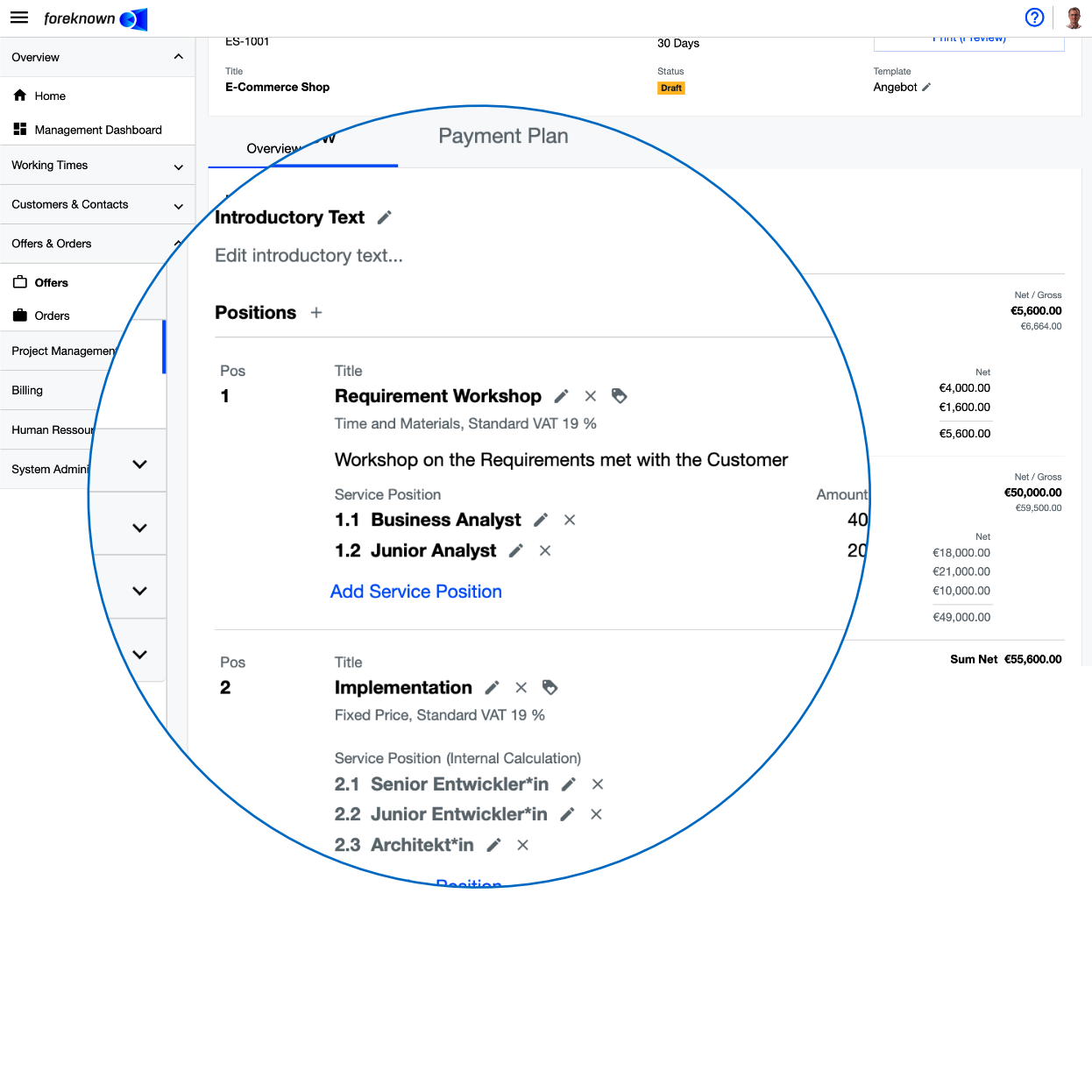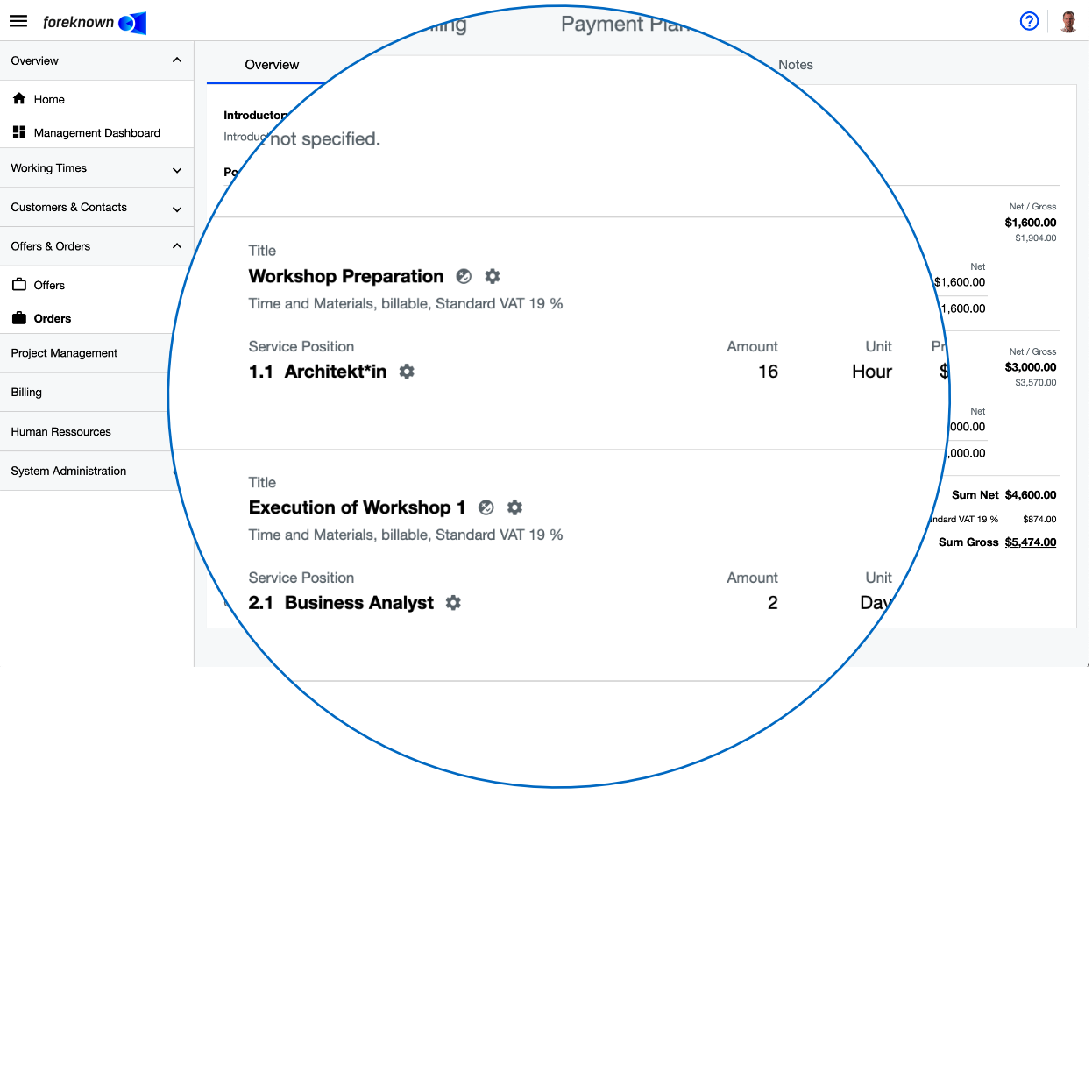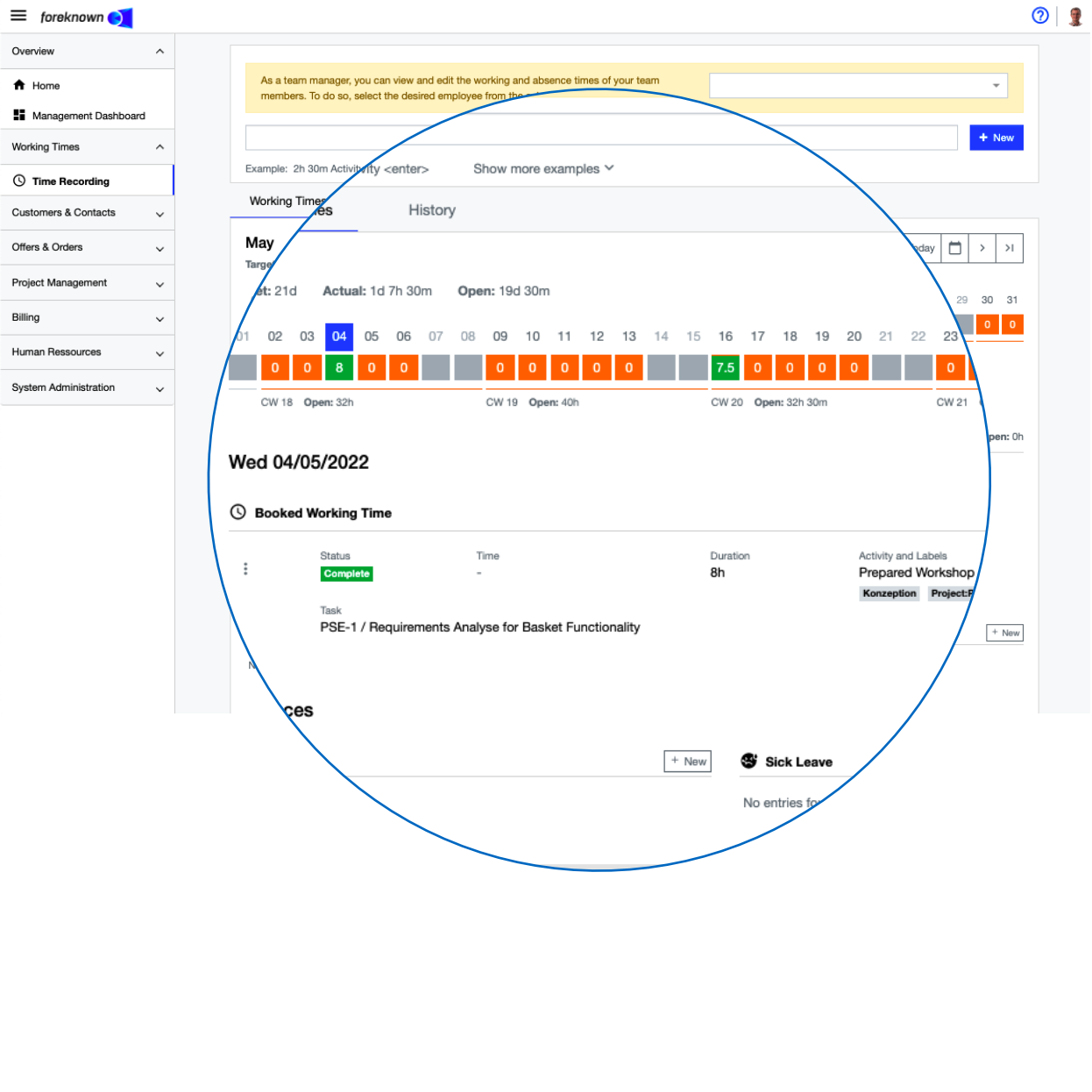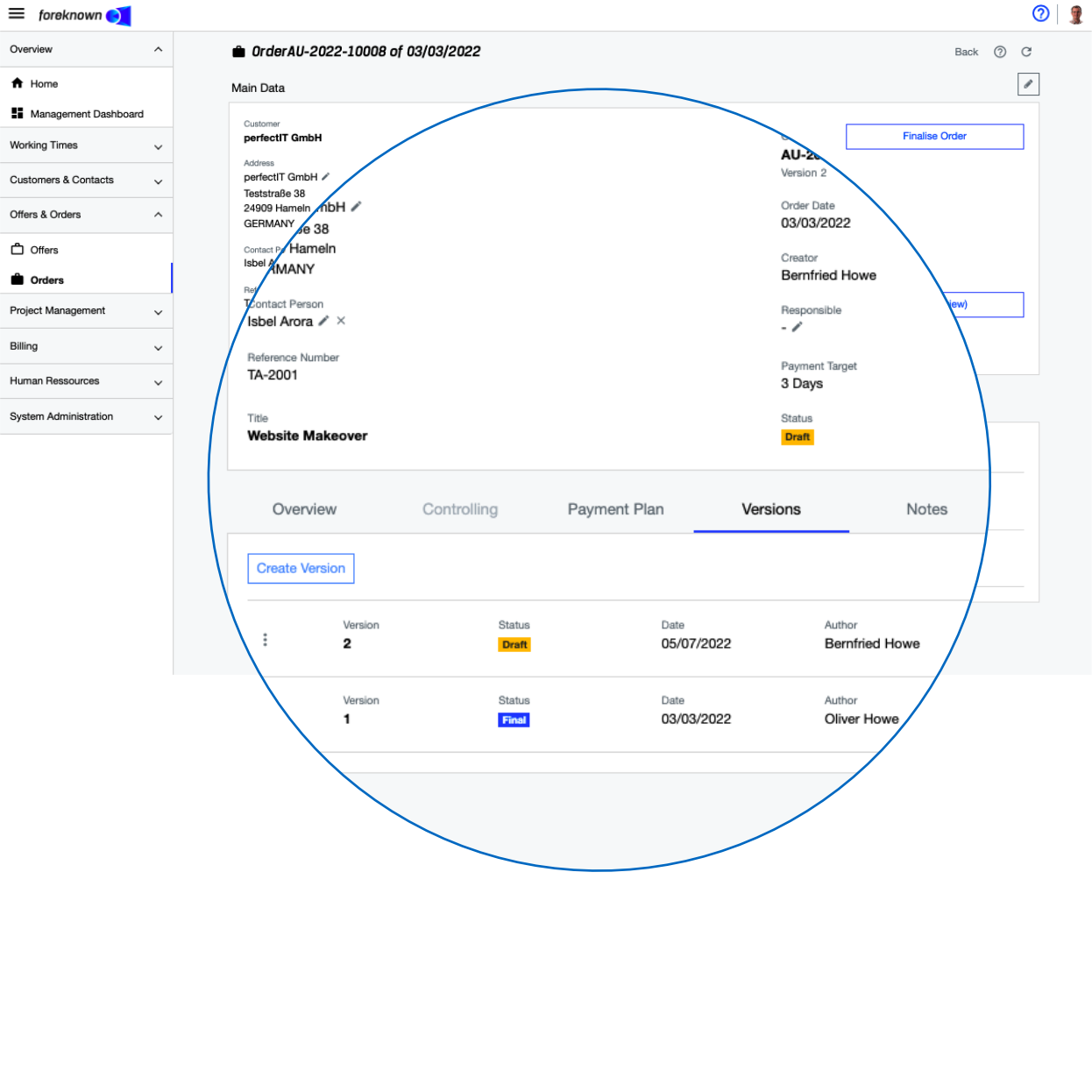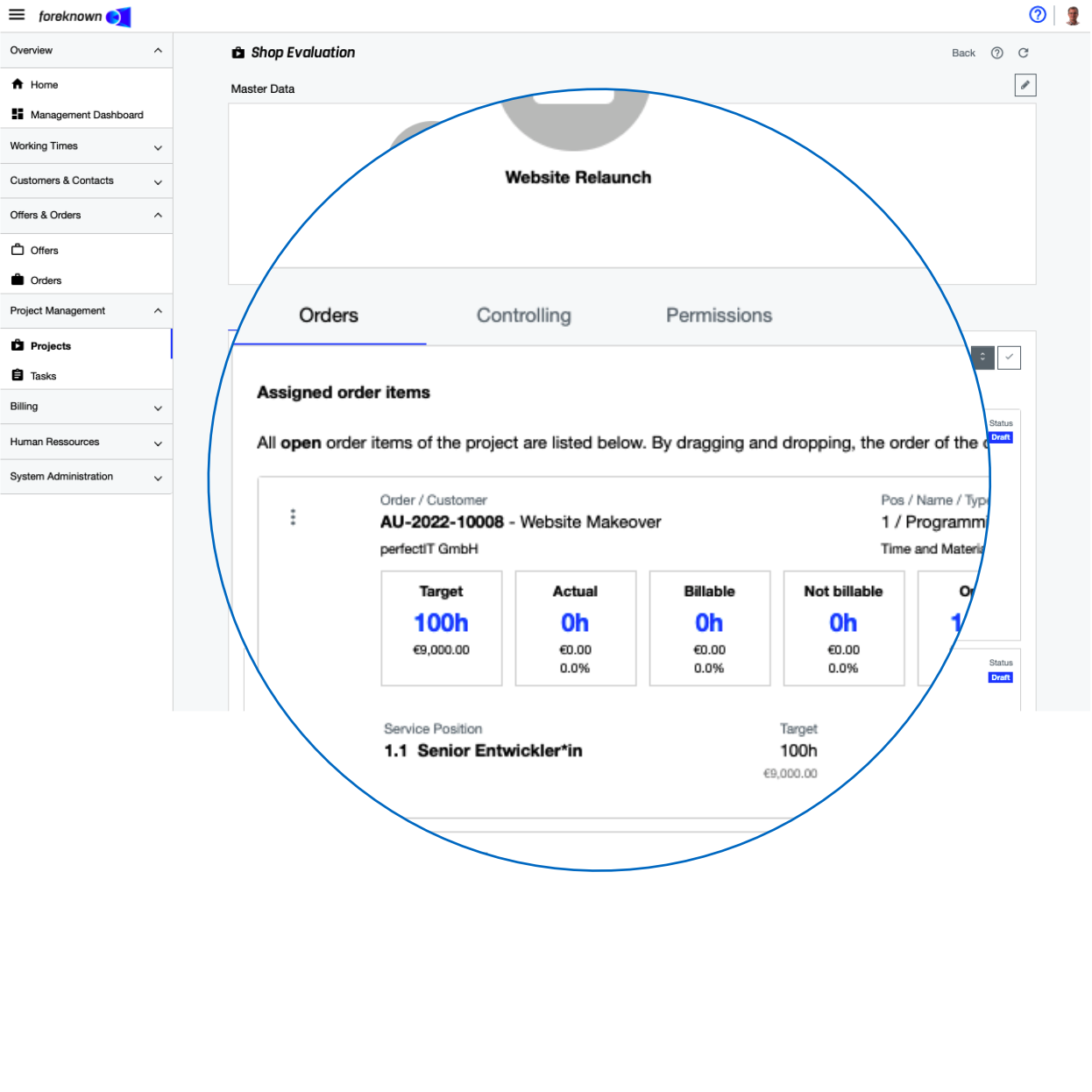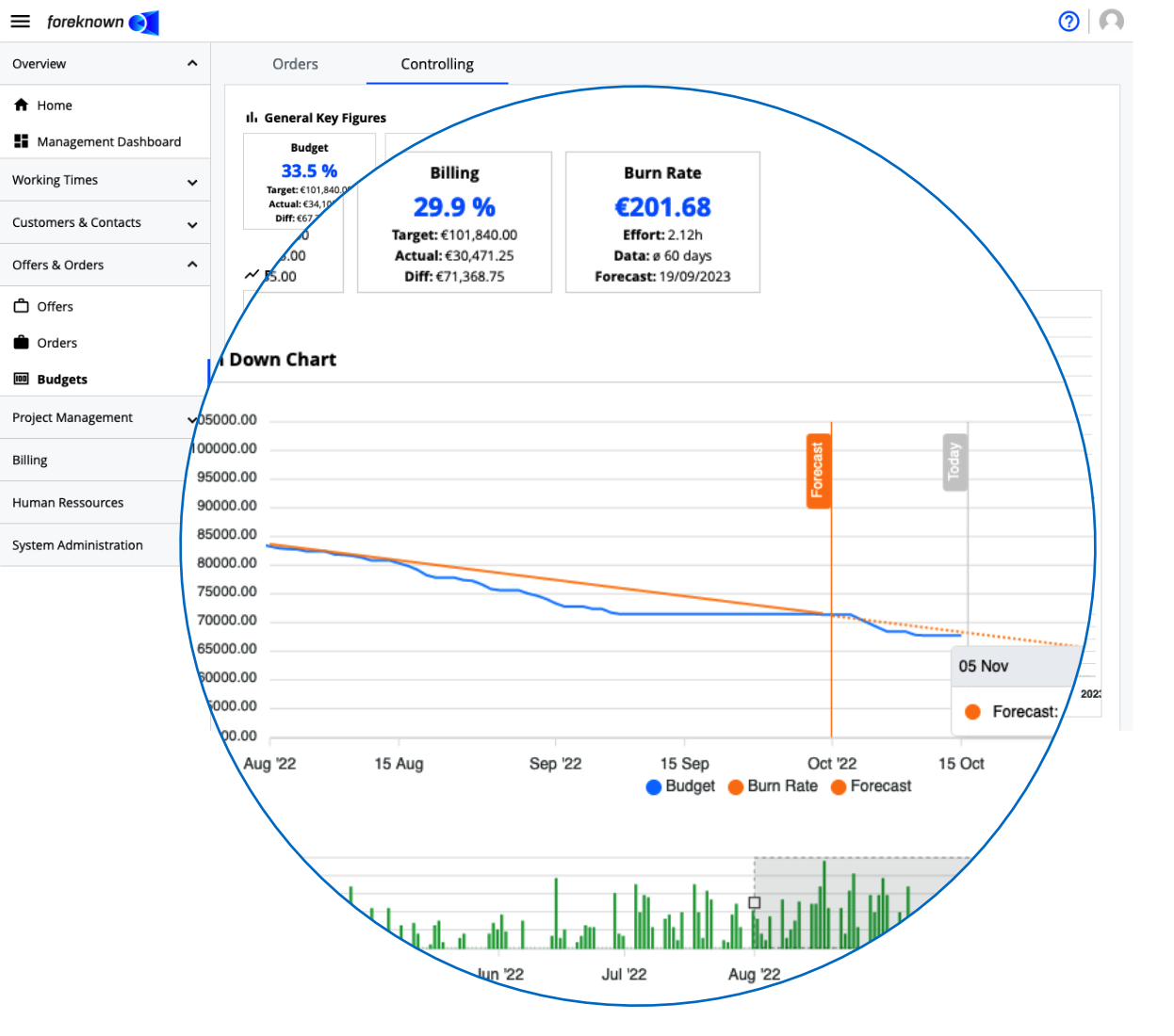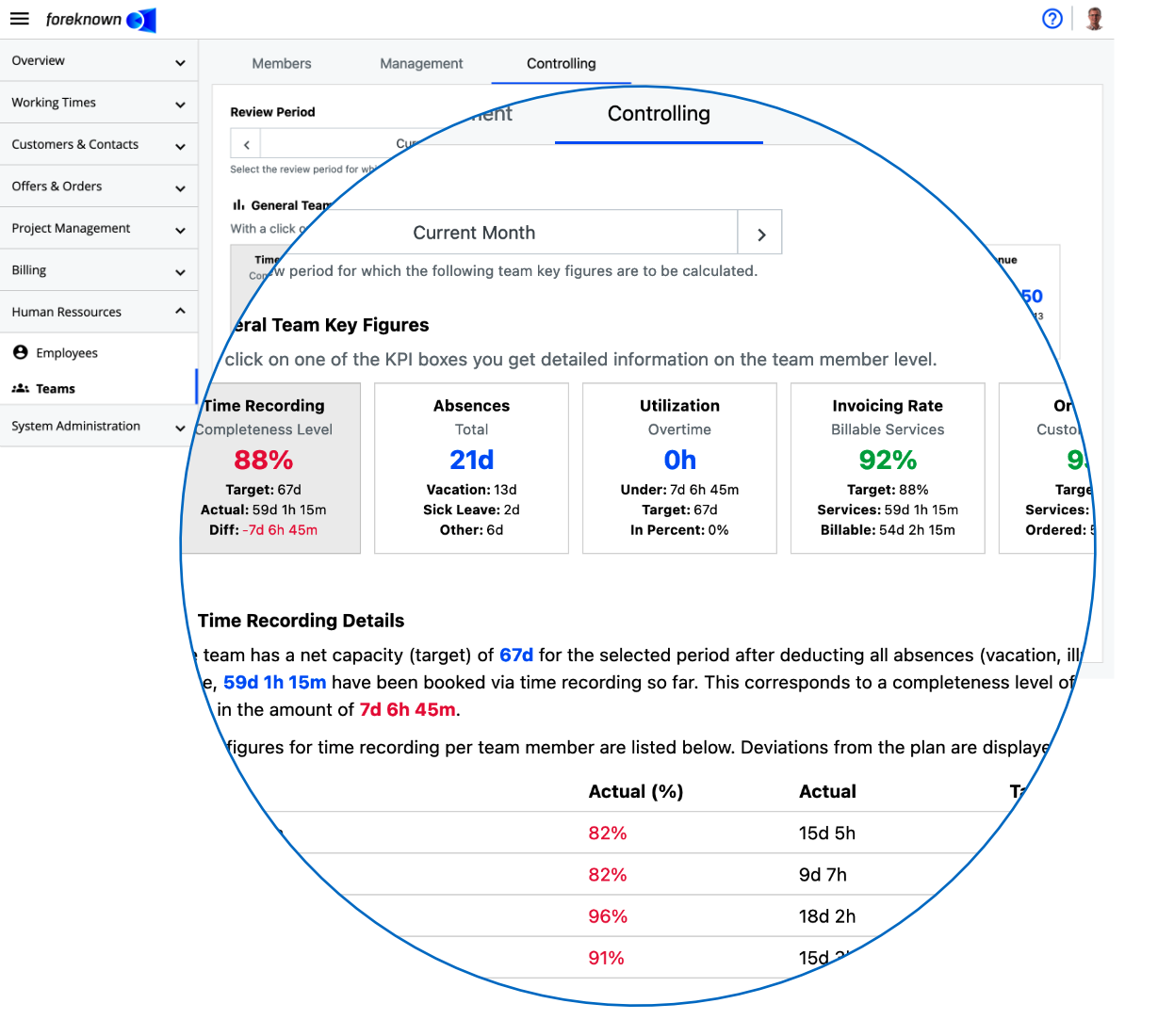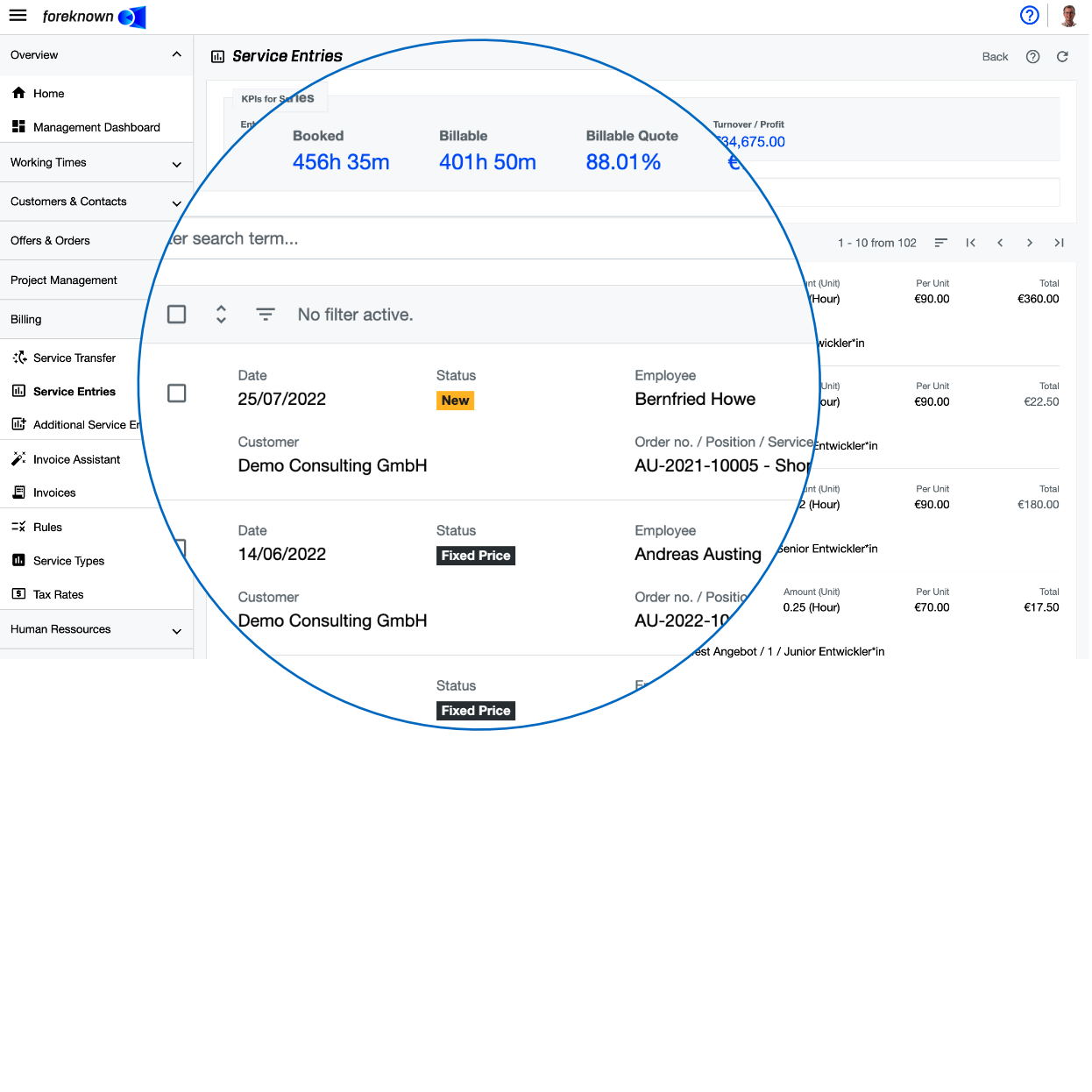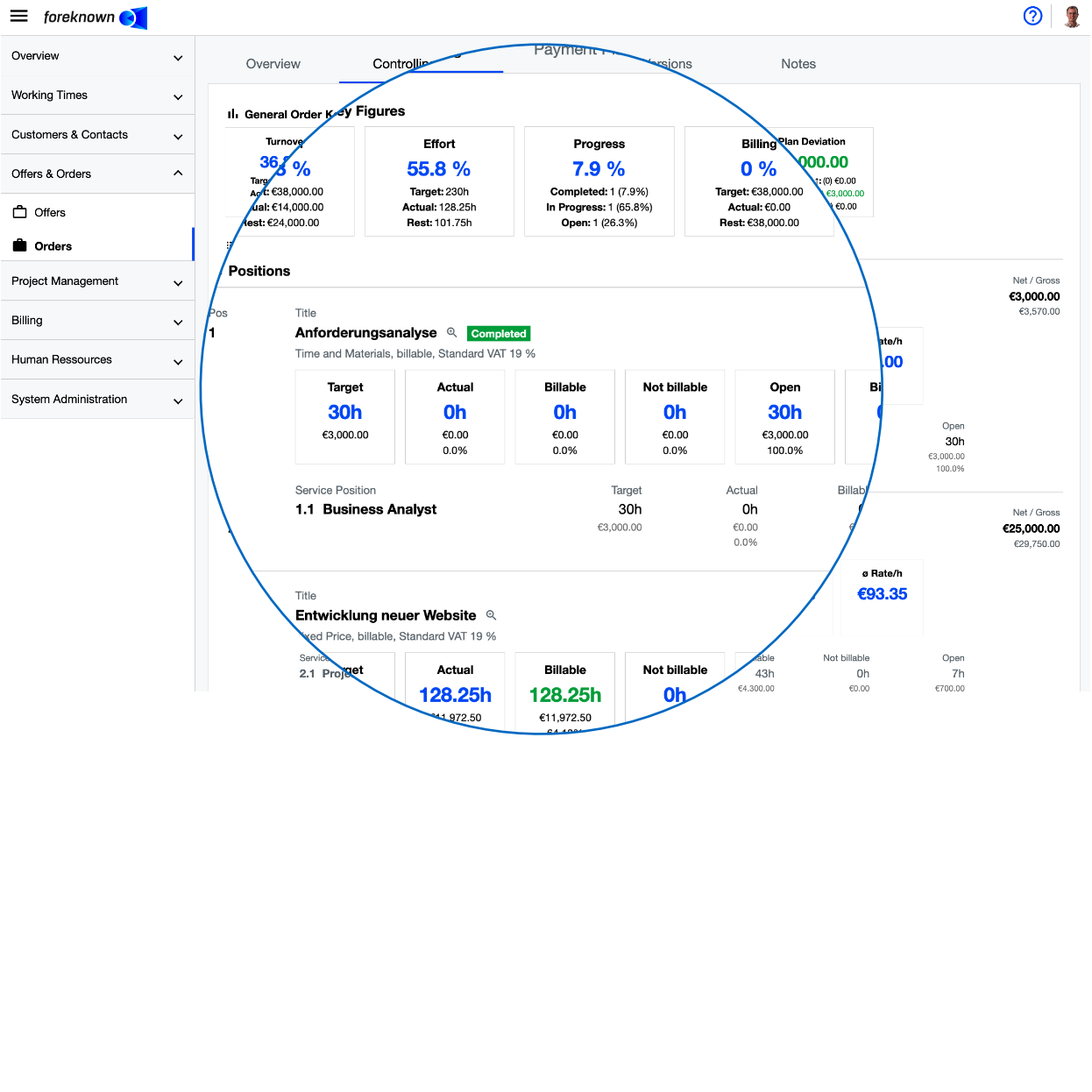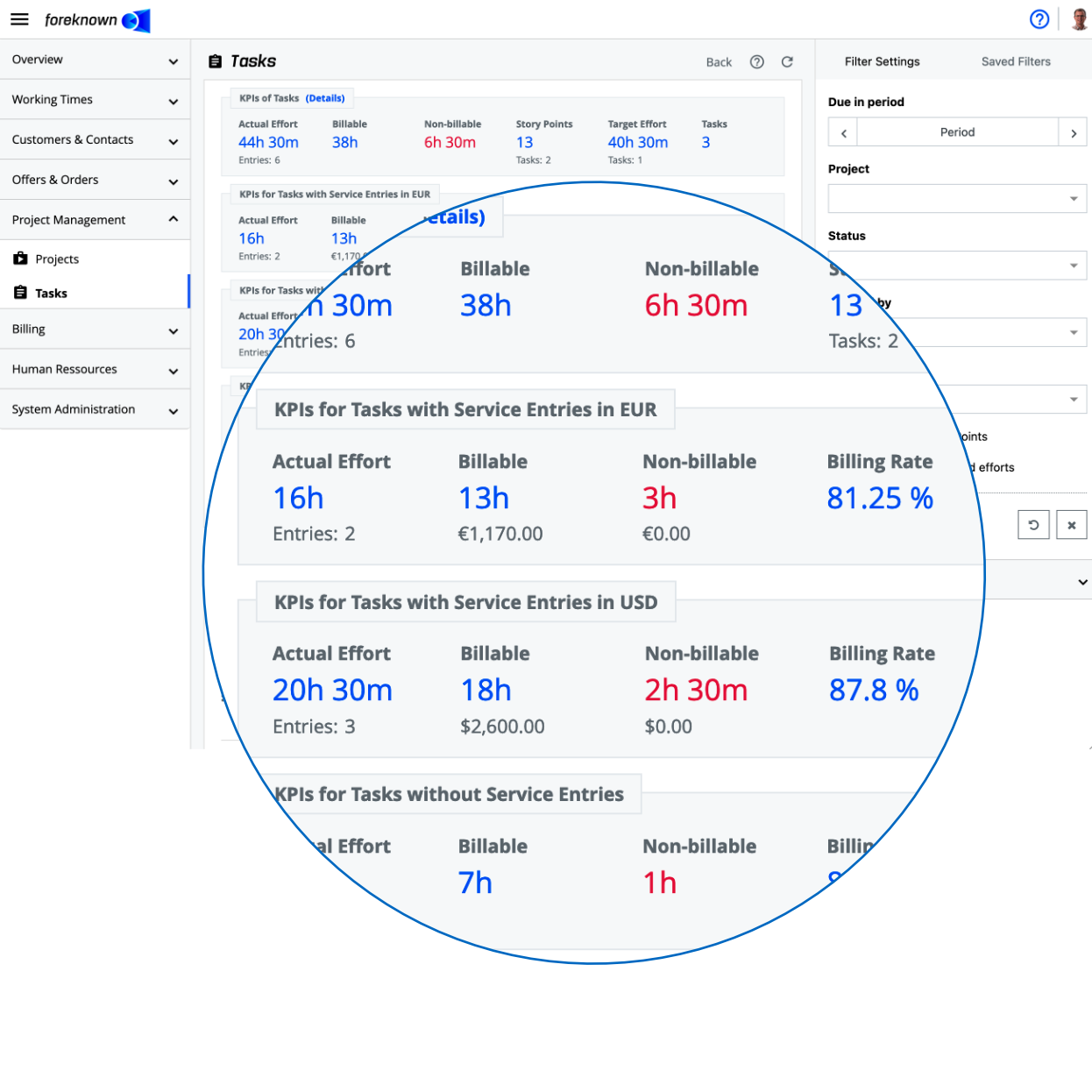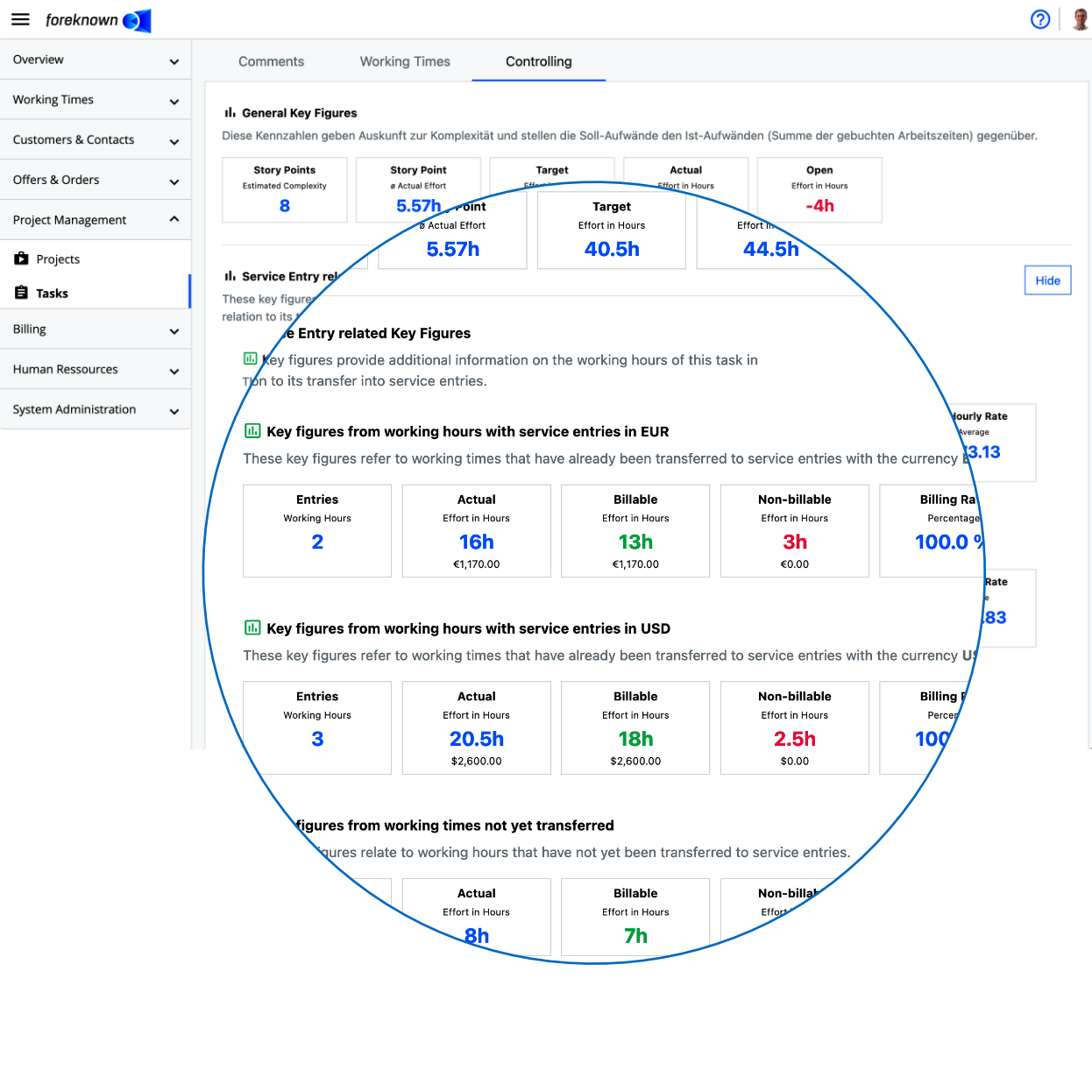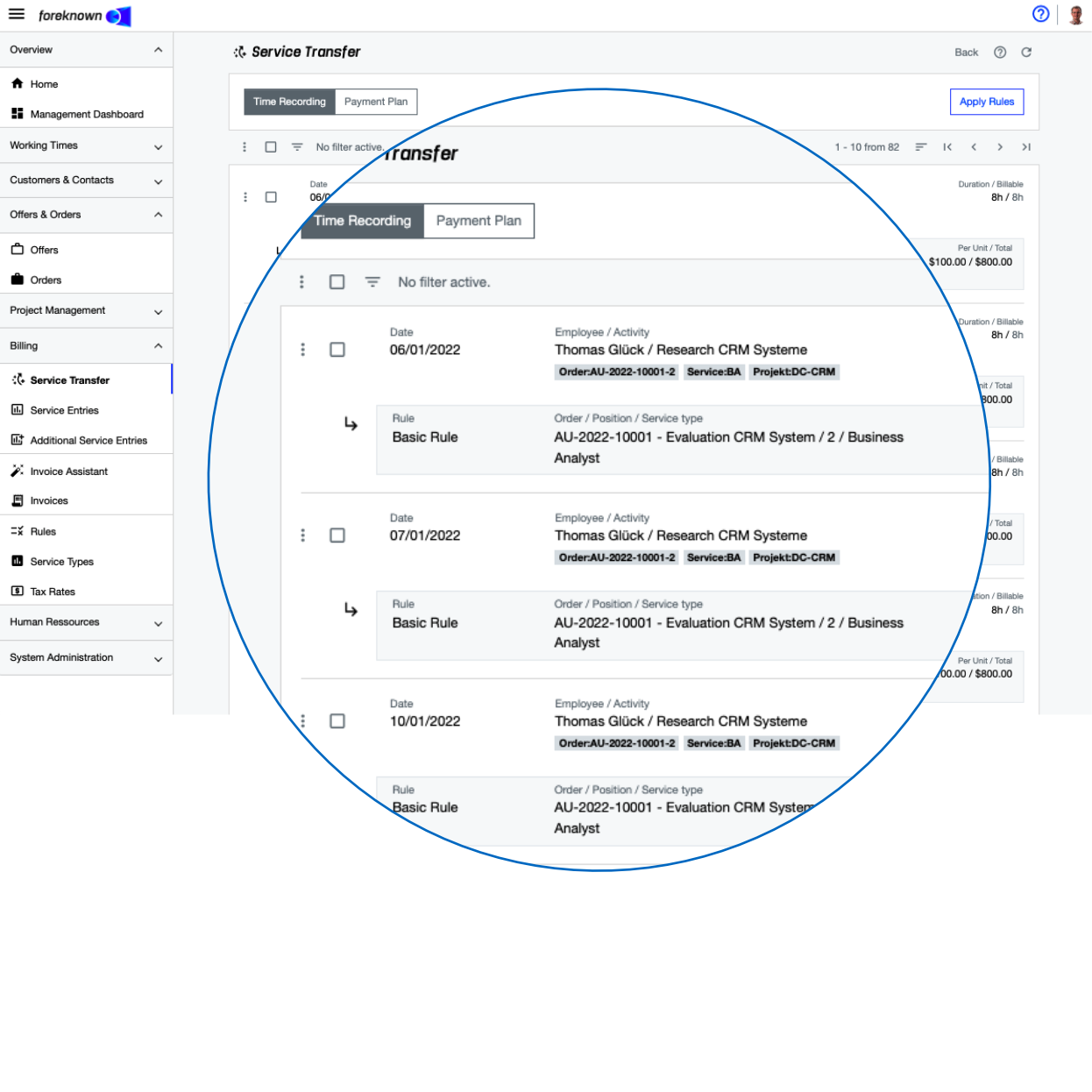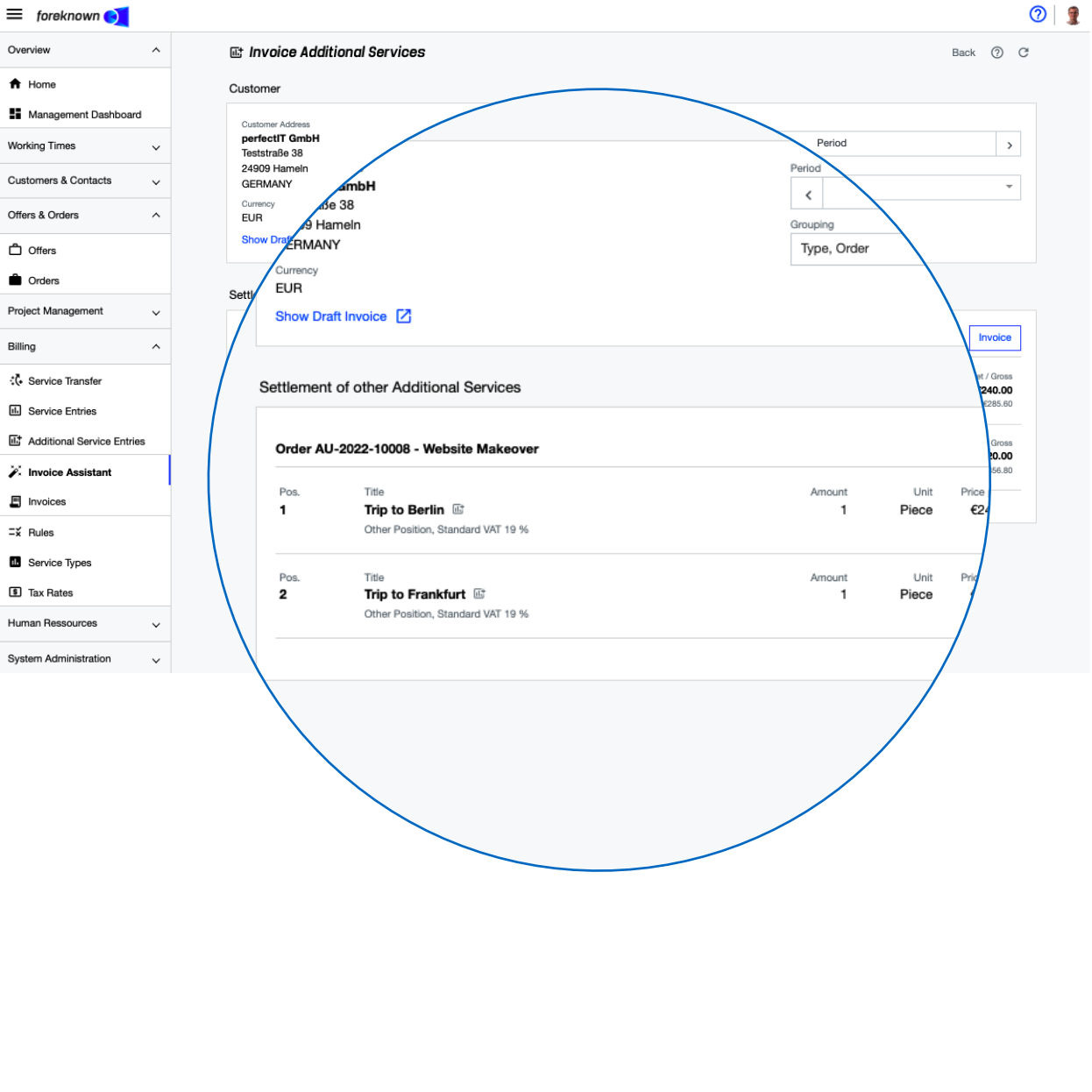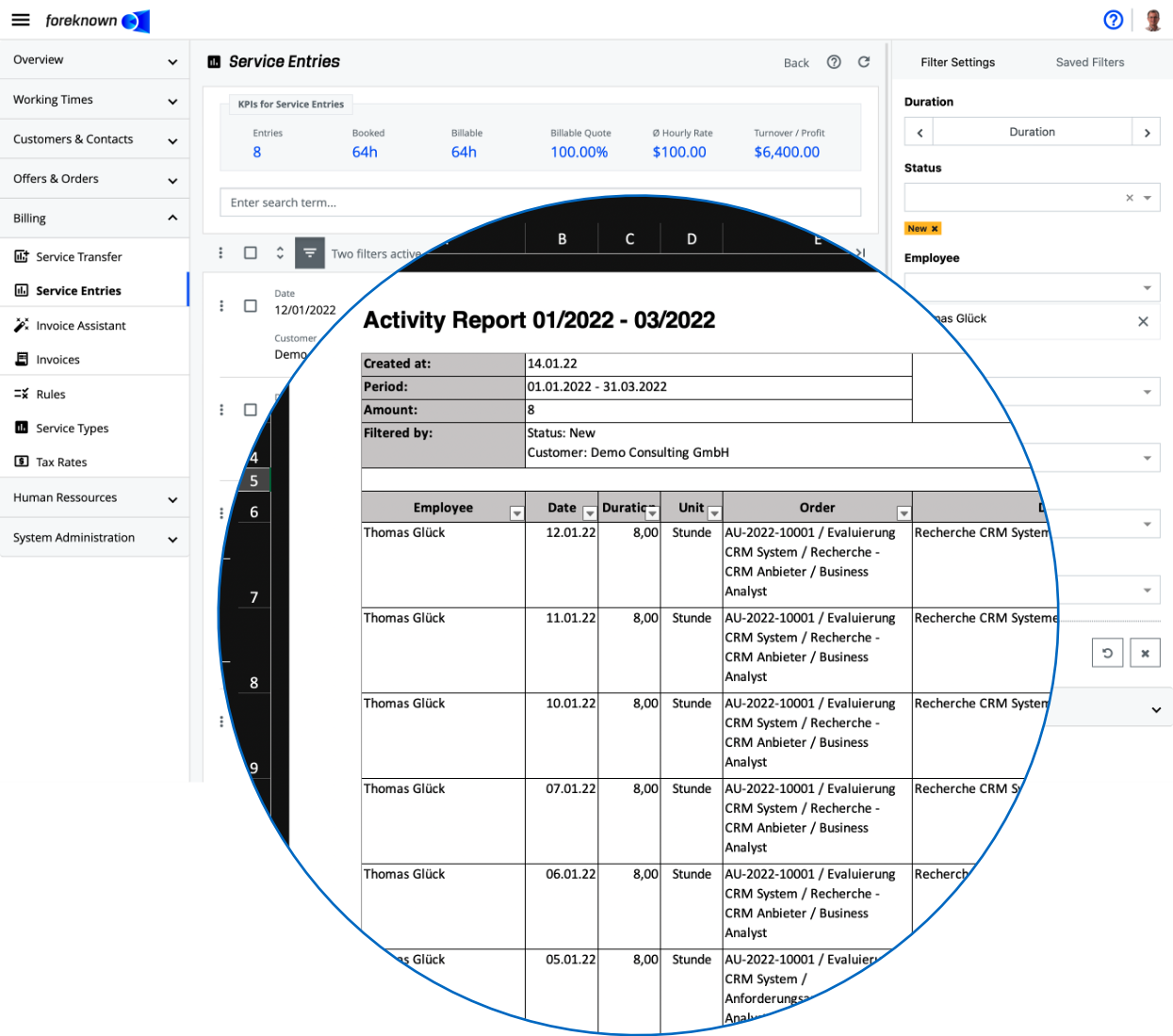foreknown for Service Provider
foreknown supports you in all phases of your projects, from project acquisition, through comprehensive team and project controlling, to the billing of your services.
Manage Offers
Professional offers can be created based on individually designed templates for both time-and-materials and fixed-price projects with payment schedules, and later converted into orders.
- Design custom offer templates
- using the company profile (text, images, font)
- using the HTML / CSS based template
- Support of different billing types according to
- fixed prices with payment plans
- spend time efforts per service type
- packages and products
- Central management of service types
- Order generation at the push of a button
- Export of the offer as a PDF document
- Reuse of offers through copy function
- Determination of payment plans for fixed price items
- Manage notes in a chronicle
Learn more about managing offers in the foreknown documentation.
Manage Orders
Create your orders simply on the basis of won offers and thus provide the basis for the implementation, reporting and billing of services.
- Design individual order templates
- using the company profile (text, images, font)
- using the HTML / CSS based template
- Generate orders easily from offers
- Versioning for transparent change management
- Export of orders as PDF documents
- Manage notes in a chronicle
Learn more about managing orders in the foreknown documentation.
Transfer work logs from Jira
Projects, tasks, users, and work log entries sync directly with foreknown to provide all the data needed for performance generation and up-to-date team and project metrics.
- Direct transfer of Jira and/or Tempo work log entries (via webhooks)
- Automatic transfer of Jira projects, tasks and users
- Transfer of properties from
- Jira Issues like sprints, epics, labels, ...
- Tempo like account, customer, category
- Automatic generation of billable services based on rules
- Direct update of all KPIs on order, project, task and team level
You just need to install the foreknown Jira plugin and connect it to your foreknown account to get all these benefits!
Read more under System Administration / Apps in the foreknown documentation.
Time Tracking
Record your activities easily and clearly in foreknown and assign them to the corresponding orders / order items.
- Monthly overview with detailed progress display (target, actual and open times)
- Consideration of the target working hours, which are stored at the employee contract
- Consideration of absences due to vacation, illness, ...
- Assignment of labels for automatic assignment to order items
- Determination of non-billable services per working time booking
Learn more about tracking worklogs in the foreknown documentation.
Control your Change Management
It is usual for requirements to change during the implementation of orders. It is only important that such change and functional requests are handled in an orderly and transparent manner so that their impact on budget and runtime can be identified and communicated directly.
- Changes are reflected by new versions of the underlying orders
- Influences on order volume, budget and duration are made visible
- All changes are made transparent via a version list
- Create a legal basis: New order versions can be confirmed by the customer
Learn more about change management of orders in the foreknown Documentation.
Project Controlling
In foreknown customer orders have our special attention and therefore order items are assigned to projects for implementation to keep track of their progress.
- Project controlling on order level:All important KPIs are displayed per order item on the project.
- Effort in hours with target, actual and remaining values
- Progress measured by completed order items
- Billable, non-billable and open hours
- Billing rate
- Average hourly rate
NOTE: Further controlling functions regarding milestone planning, degree of completion, etc. are currently in conception and will extend the project controlling significantly in the near future.
Budget Management
Budget Management allows customer and project managers to monitor their order and project-related budgets and receive forecasts.
- Key figures
- Budget: Planned budget, consumption and residual budget
- Invoice: Invoiced and outstanding services
- Burn rate: ø daily consumption calculated from services rendered
- Burn-down chart
- Current budget history from billable services
- Period for burn rate calculation
- Forecasted budget progression based on burn rate
- Consumption per order position and service type
- Distribution of effort
- ø Hourly rate
- Invoiced services (consumption)
All key figures and the forecast are calculated on a daily basis.
Team Controlling
Team managers can use Team Controlling to easily query all important key figures for selected observation periods at team and employee level.
- Time recording (degree of completeness of working time recording)
- Absences (vacation, illness, overtime reduction, other)
- Utilization (overtime and undertime)
- Billing rate (plan-actual comparison, degree of target achievement)
- Order rate (plan-actual comparison regarding booked services for sales orders)
- Turnover and ø hourly rate from all billable services
All key figures can also be queried for all team members with one click.
Evaluate Service Entries
All recorded service entries, which result from the booked working hours of your employees, provide a lot of important company key figures, which can be easily evaluated with foreknown.
- extensive filter options according to order, customer, time period, etc.
- Determination of KPIs
- booked and billable hours / days
- billing rate
- average hourly rate
- turnover
- export to MS Excel in various report formats
Learn more about the management of service entries in the foreknown documentation.
Order Controlling
In foreknown, orders not only represent the commercial basis between the contractor and the client, but also serve to constantly monitor success during the implementation of the requirements defined in the order.
- Controlling view with important key performance indicators (KPIs) at order, order position and service position level.
- Turnover in corresponding currency with target, actual and residual values
- Effort in hours with target, actual and residual values
- Progress measured by completed order positions
- Billing measured by invoiced service entries / payment plan entries
- Plan deviation measured by all over- and underbookings on order position
- Other key figures at order and service item level
- Billable, non-billable and open hours
- Billing rate
- Average hourly rate
You can find detailed descriptions of the KPIs in the documentation under "Features / Orders & Orders / Controlling".
Controlling for Task Lists
With the filter options of the task management, many important key figures can be queried in the context of the filtered tasks.
- General Key Indicators
- Sum of Story Points entered
- Sum of Target/Actual Efforts
- Billable and non-billable Working Time
- Service Entry related Key Indicators
- Currency dependent KPI Boxes
- Actual efforts with billable and non-billable portions
- Billing Rate
- ø Hourly Rate
- Key figures for working times not yet transferred to service entries
In the documentation you can find detailed descriptions of the KPIs under "Features / Project Management / Tasks / Controlling".
Controlling for Tasks
Tasks represent the smallest unit for controlling, but are an important source for analyzing the success or failure of a sprint, project, or milestone.
- General Key Indicators
- Sum of Story Points entered
- ø Effort per Story Point
- Sum of Target, Actual and Open Efforts
- Service Entry related Key Indicators
- Currency dependent KPI Boxes
- Actual Efforts with billable and non-billable portions
- Billing Rate
- ø Hourly Rate
- Key figures for working times not yet transferred to service entries
- Actual efforts with billable and non-billable portions
- Billing Rate
In the documentation you can find detailed descriptions of the KPIs under "Features / Project Management / Tasks / Controlling".
Bill all services due
With foreknown you can ensure that your hours worked, partial payments due and other additional services such as travel expenses, software licenses are always billed promptly, accurately and completely.
- Working Hours
- Definition of rules for automatic assignment of working times (also from Jira) to orders, order items and activity types.
- Manual or automatic generation of billable services
- Correction option with regard to actual billable hours
- Administration and evaluation of generated services
- Partial Payments from Fixed Price Orders
- Management of payment plans on fixed price orders
- Generation of billable additional services based on a list of due partial payments
- Additional Services
- Creation/administration of additional services with reference to corresponding order items
Learn more about service transfer, management of services and additional services in the foreknown documentation.
Create Invoices
Create your invoices with foreknown's invoice assistant based on orders, billable services and payment plans.
- Invoice assistant for the generation of invoices
- Selection of the customer and associated order
- Consolidation of billable services by various grouping criteria
- Adding additional services due to payment plans or other costs
- Design individual invoice templates
- using the company profile (text, images, font)
- using the HTML / CSS based template
- Export invoices as a PDF documents
Learn more about the Invoicing Assistant and the Management of Invoices in the foreknown documentation.
Export Activity Reports
Use foreknown to automatically create individual activity reports for invoices.
- Design individual activity reports via
- via the company profile (texts, images, fonts)
- or via HTML & CSS templates
- Export services as an Excel spreadsheet
- Using the "Services" dialogue, services can be filtered by invoice and exported to Excel based on an individual template.
- Excel templates can be customised.
Find out more about the creation of activity reports / service entry exports and the customisability of the underlying HTML/CSS and Excel templates.
Get started now
Simply request a demo account and test the full functionality of foreknown free of charge and without obligation for 14 days.
Data Protection & Security
With foreknown you can manage sensitive and personal company data. Therefore, it is important to us to comply with the highest data protection regulations and security requirements.
- All servers are operated in Germany.
- Hosting of servers is done by a ISO-certified, German company.
- GDPR compliant operation is ensured.
- The data transmission is encrypted via SSL.
- Passwords are encrypted according to the highest security standards.
- Sensitive documents such as offers, orders and invoices are encrypted.
- All data is encrypted at rest.
- Backups are performed daily and are encrypted.
Learn more in our Privacy Policy and Security Statement.