Table of Contents
- Widget "Quick Access"
- Widget "Working Time Bookings"
- Widget "Project Time"
- Widget "Vacation"
- Widget "Last used tasks"
- Widget "Activities"
Introduction
The start page serves as an introduction to the foreknown application and is accessible to all users. This page is displayed when you have successfully logged in, selected the navigation item “Home” or clicked on the foreknown logo.
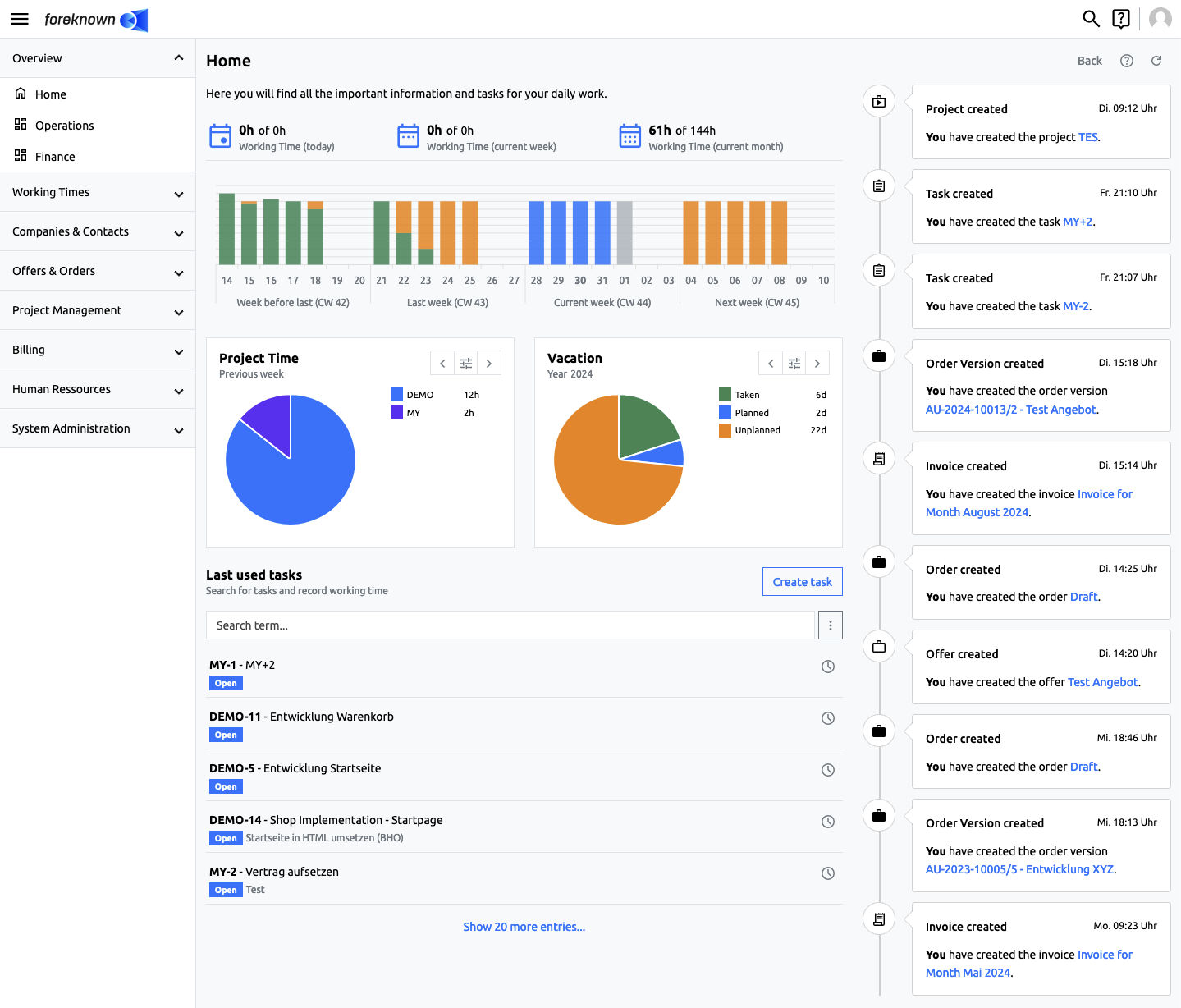
The objective of the start page is to offer widgets for all employees
- to provide a quick overview of the current status of working time bookings.
- to make the distribution of working time bookings to projects visible.
- to show the current vacation planning.
- to provide easy access to relevant tasks, e.g. to book activities.
- to list recent activities with corresponding links.
In addition, foreknown offers the “Quick Access” widget, which can be called up via a shortcut key (Shift + Q) from any page of the foreknown application.
Each individual widget of the start page is described in detail below.
Widget: Quick Access
The “Quick Access” widget can be opened as a modal dialog from any page of the application using a keyboard shortcut “Shift+Q”. Alternatively, the “Search” icon can be clicked via the navigation at the top right. These two options open the modal dialog and initially display the search for companies.
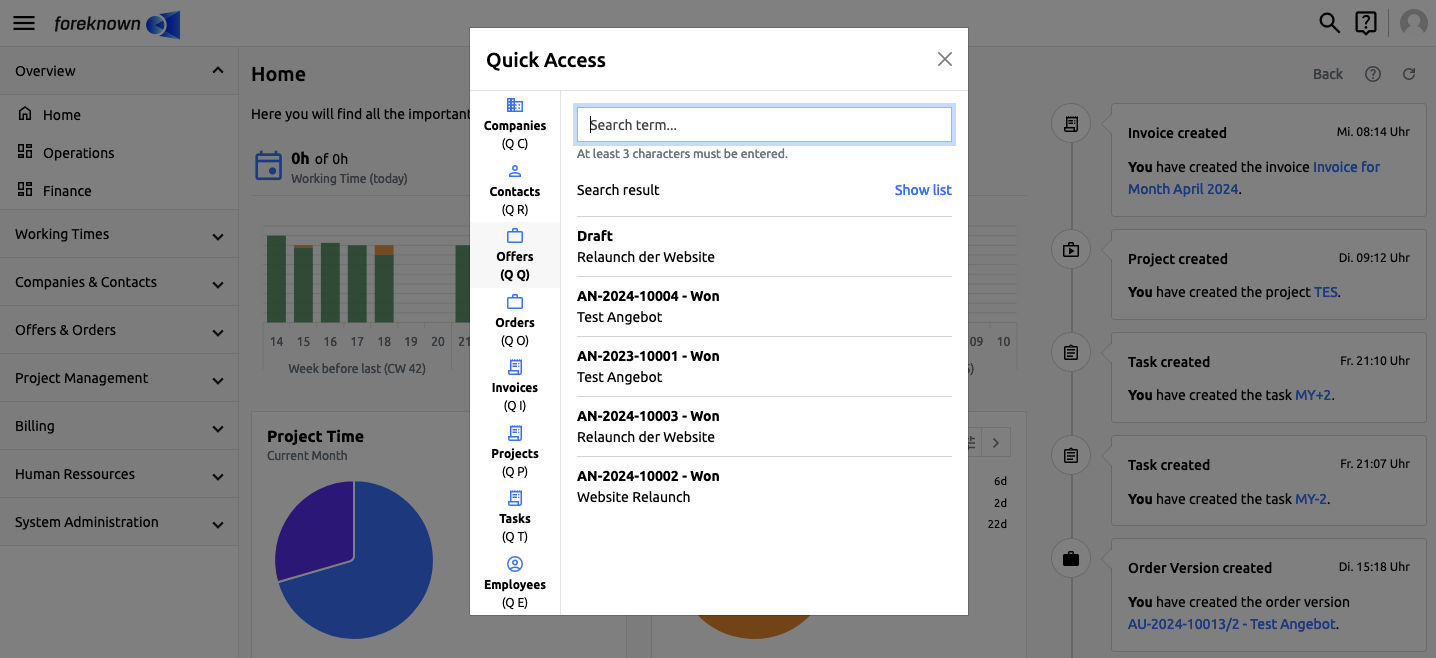
It is also possible to open the Quick Access widget directly for a specific business object using shortcut keys, where the letter Q and another letter must be pressed in succession within half a second.
- Companies
- Required Role: Account Manager
- Short Key: Q C (stands for Customer)
- Contacts
- Required Role: Account Manager
- Short Key: Q R (stands for Relationship)
- Offers
- Required Role: Accountant or Account Manager
- Short Key: Q Q (stands for Quote)
- Orders
- Required Role: Accountant or Account Manager
- Short Key: Q O (stands for Order)
- Invoices
- Required Role: Accountant
- Short Key: Q I (stands for Invoice)
- Projects
- Required Role: Employee or Project Manager
- Short Key: Q P (stands for Projekt)
- Tasks
- Required Role: Employee or Project Manager
- Short Key: Q T (stands for Task)
- Employees
- Required Role: HR Manager
- Short Key: Q E (stands for Employee)
An intelligent search input field appears for each business object, which, when you enter a search term directly displays the first hits as a drop-down list. After selecting an entry, you jump directly to the detailed view.
The “Show list” action can be used to open the current search results list in the list view of the respective business object.
Note: The short keys described above are only used for the initial opening of the modal dialog and no longer work once the dialog is open. In this case, the selection is made using the cursor or by pressing Tab and Enter keys.
Hint: If you replace the Q in the short keys described above with a G (stands for Goto), you can directly open the list display of the corresponding business object, e.g. the short key G I opens the list of invoices. Further short keys are available for the Goto command:
Time Recording:
- Required Role: Mitarbeiter
- Short Key: Q W (stands for Working Time)
Home:
- Required Role: none
- Short Key: Q S (stands for Startpage)
Widget: Working Time Bookings
The Widget "Working Time Bookings" displays the booked working and absence times for the current user in the form of a bar chart.
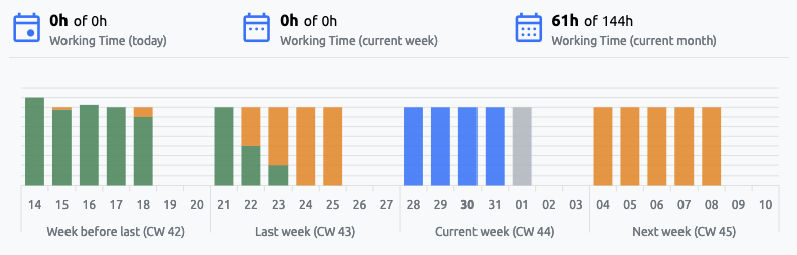
3 key figures are displayed in the upper area:
- Working time booking (today): Shows the total of booked working times and the target time for the current day.
- Working time booking (current week): Shows the total of booked working times and the target time for the current week.
- Working time booking (current month): Displays the total of booked working times and the target time for the current month.
Durch einen Klick auf eine Kennzahl gelangt man in die Zeiterfassung.
Below these key figures, 4 weeks are displayed, starting from the week before last, so that you get an overview of working hours and absences for the last 2 weeks, the current week and the coming week.
The bar chart displays the following information in different colors:
- Sum of booked working times (time recording type: Presence Time and Full-time) / activities (time recording type: Project Time) are displayed in green.
- The difference between the total of booked working times/activities and the planned working time (employee contract) is shown in orange.
- Absence due to vacation is shown in blue.
- Bank Holidays are shown in gray.
- Absence due to sickness is shown in purple.
- Absence due to Overtime Reduction is shown in light green.
- Other Absences are shown in light blue.
Details of each bar are displayed on mouse-over. Clicking on a bar takes you to the time recording for that day.
Widget: Project Time
The “Project Times” widget gives you a quick overview of how your activity bookings are distributed across projects. A pie chart and a legend are used for this purpose. The legend uses the project abbreviation.
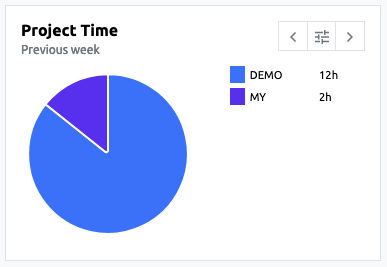
The current month is used initially. Three buttons with the following functions are offered at the top right:
-
The middle button is used to configure the widget. A drop-down menu opens with the options
- Current week: The project times of the current week are displayed.
- Current month: The project times of the current month are displayed.
- Period: Any period can be selected.
-
With the < and > buttons you can scroll forwards and backwards by day, week, month, quarter and year, depending on the period selected. This function is not available for an individual period.
Widget: Vacation
The “Vacation” widget shows you the current status of your vacation planning. A distinction is made between the 3 categories “Taken”, “Planned” and ‘Unplanned’. A pie chart and a legend are used for this purpose.
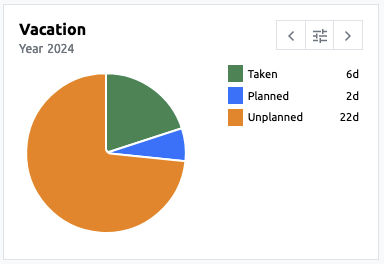
The current year is used initially. Three buttons with the following functions are offered at the top right:
- The middle button is used to configure the widget.A drop-down menu opens with the option to display the current year again.
- You can use the < and > buttons to scroll forwards and backwards by year.
Widget: Last used tasks
The “Last used tasks” widget gives you access to the tasks you last opened.
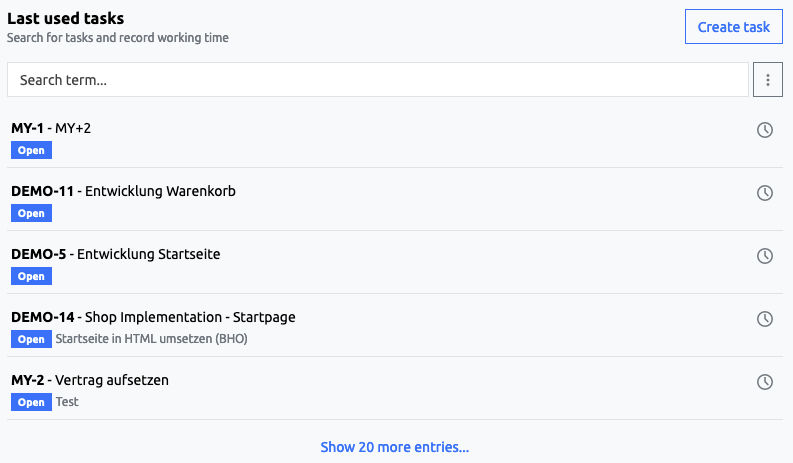
The following functions are available:
- Create task: A new task can be created via the “Create task” button at the top right using a pop-up dialog.
NOTE: Only tasks for projects that are not managed externally, e.g. in Jira, should be created.
- Search task: A search term can be entered via a search field. The list of tasks can be reduced to those that contain the search term in their name.
- Action Menu: The button with the three dots next to the search field opens the action menu with the following actions:
- Open task list: Shows the displayed, possibly filtered list of tasks in the task management.
- Create task: see description above.
- Last used tasks: Initial setting of the list. The tasks that you last opened are displayed chronologically in descending order.
- Personal tasks: All personal tasks are displayed, means tasks that are not assigned to any project and were created by you.
- Show 5 / 10 / 20 tasks: Three options are offered to set the number of tasks displayed to 5, 10 or 20.
- Display Task: Clicking on a task in the list opens the detailed view of this task.
- Book Activities: Clicking on the clock symbol behind a task opens the modal “Create Activity” dialog to add an activity for that task.
NOTE: Activity bookings should only be made on tasks that are not managed externally or where activity recording does not take place externally.
Widget: Activities
The “Activities” widget shows all newly created entries for companies, contacts, offers, orders, tasks, projects and invoices in chronological descending order.
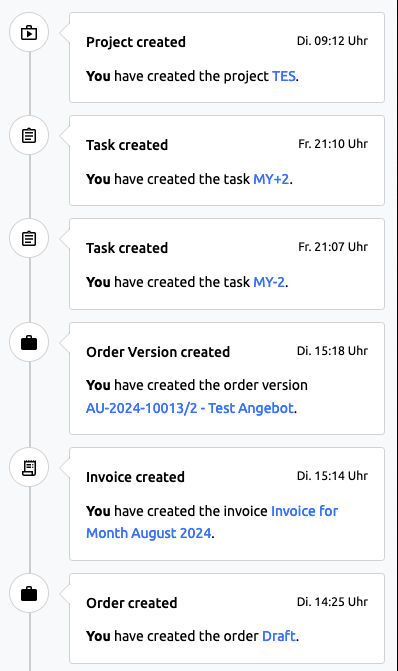
A link for each activity entry takes you directly to the detailed view of the respective object.
