In order to successfully manage a company or its teams and successfully implement projects and orders, it is necessary to recognize fundamental developments at various levels. An essential basis for this are the services that a company provided for its customers. Those are based on booked working hours of its own and also external employees, if necessary.
With foreknown, these working hours are converted into billable and also non-billable service entries based on rules. They are made visible via the "Service Entries" dialog. With the help of filters, these service entries can be selected according to different criteria (status, employees, customers, orders, service types and invoices).
Service-based Key Figures (KPIs)
To make even better use of this valuable information, service-based key performance indicators (KPIs) were introduced with foreknown release 1.2.
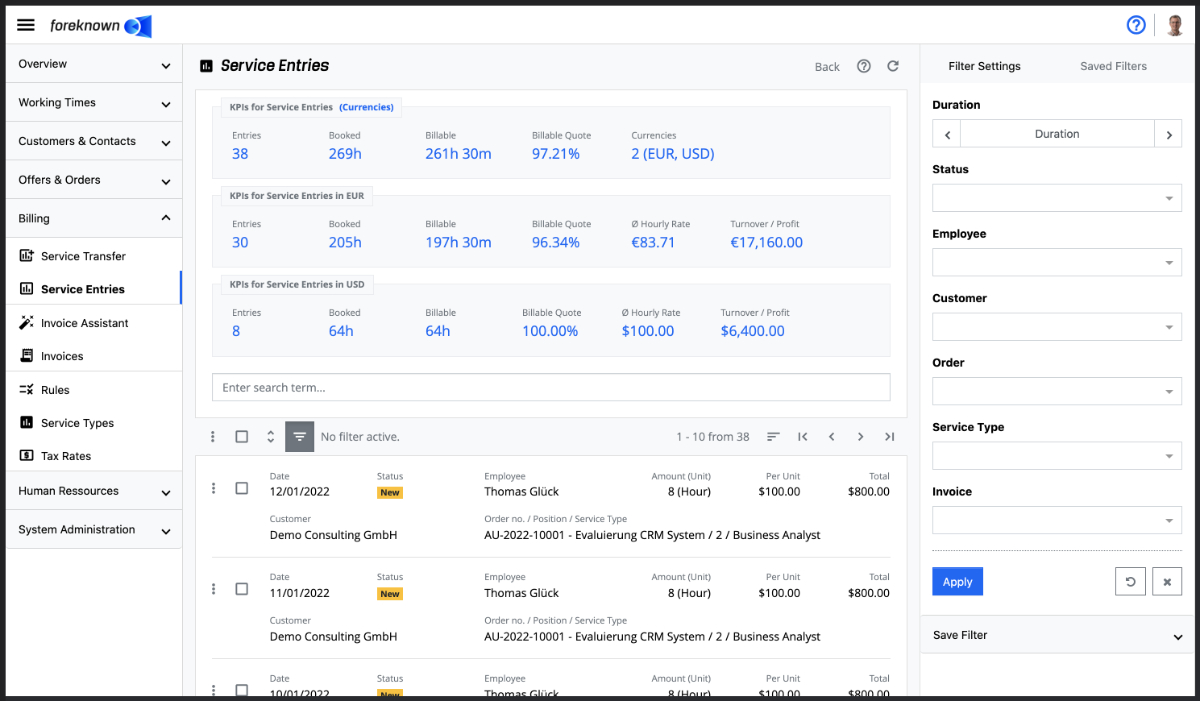
These key figures are always displayed above the list and refer to the currently selected quantity of service entries.
Multi-currency Support
If the list of service entries contains multiple currencies, a separate box appears optionally per currency with all KPIs for the individual currencies. The first KPI box contains only the KPIs that make sense in this case. A "Currencies" link at the top KPI box can be used to show or hide the currency boxes.
KPIs in Detail
The following KPIs are provided with foreknown release 1.2:
- Booked: Sum of all hours included in the list of services from working time bookings.
- Billable: Sum of hours that can actually be billed to the customer. The working hours in foreknown have not only booked, but also billable hours.
- Billable Quote: Displays the percentage of billable working times to the booked working times.
- ø Hourly Rate: Displays the ø hourly rate, which is calculated by dividing the turnover by the hours booked. Hours that cannot be billed therefore have a negative effect on this key figure.
- Turnover/Profit: Sum of the billable amounts that can be charged to customers.
Benefit of the KPIs
The KPIs in combination with the filtering options of the "Service Entries" dialog now enable the retrieval of a lot of crucial information. Examples:
- What is the billing rate...
- of my company in the fourth quarter of 2021?
- over all orders of customer ABC?
- for order ABC?
- What is the average hourly rate...
- of my company in the past year?
- of my Senior Consultant services?
- How many hours have already been booked...
- on order XYZ?
- by employee ABC in this month?
- for customer ABC in the last month?
This list can be extended by a multitude of other useful examples and should show that these KPIs in combination with the filter options already represent comprehensive reporting capabilities. Even progressions can be easily determined using the scrolling function of the "Period" filter.
Conclusion
By expanding the "Service Entries" dialog to include performance-related KPIs, we already offer Managing Directors, Project and Team Managers, and Accountants many evaluation capabilities to track development from a variety of viewing angles and time periods.
DOCUMENTATION NOTE: You can also find more on this topic in our online documentation at Features / Billing / Service Entries

