**With the foreknown 2.8 release, we are providing a number of new options for designing activity reports, integrating them into invoices or outputting them as separate PDF documents. This article introduces you to all the new features relating to the design and creation of activity reports.
As a service company, you generally have to provide an activity reports for services, which describes how much work was performed by employees for certain activities in a defined service period. Clients have different requirements for the information that should be included in an activity report.
Design individual Activity Reports
For this reason, foreknown offers the management of templates of the type "activity reports", which can be used to design individual documents based on all invoice data and related service entries.
Therefore, the first step on the way to individual activity reports is the creation of one or more templates of the type "Activity Report" in the template management of foreknown.
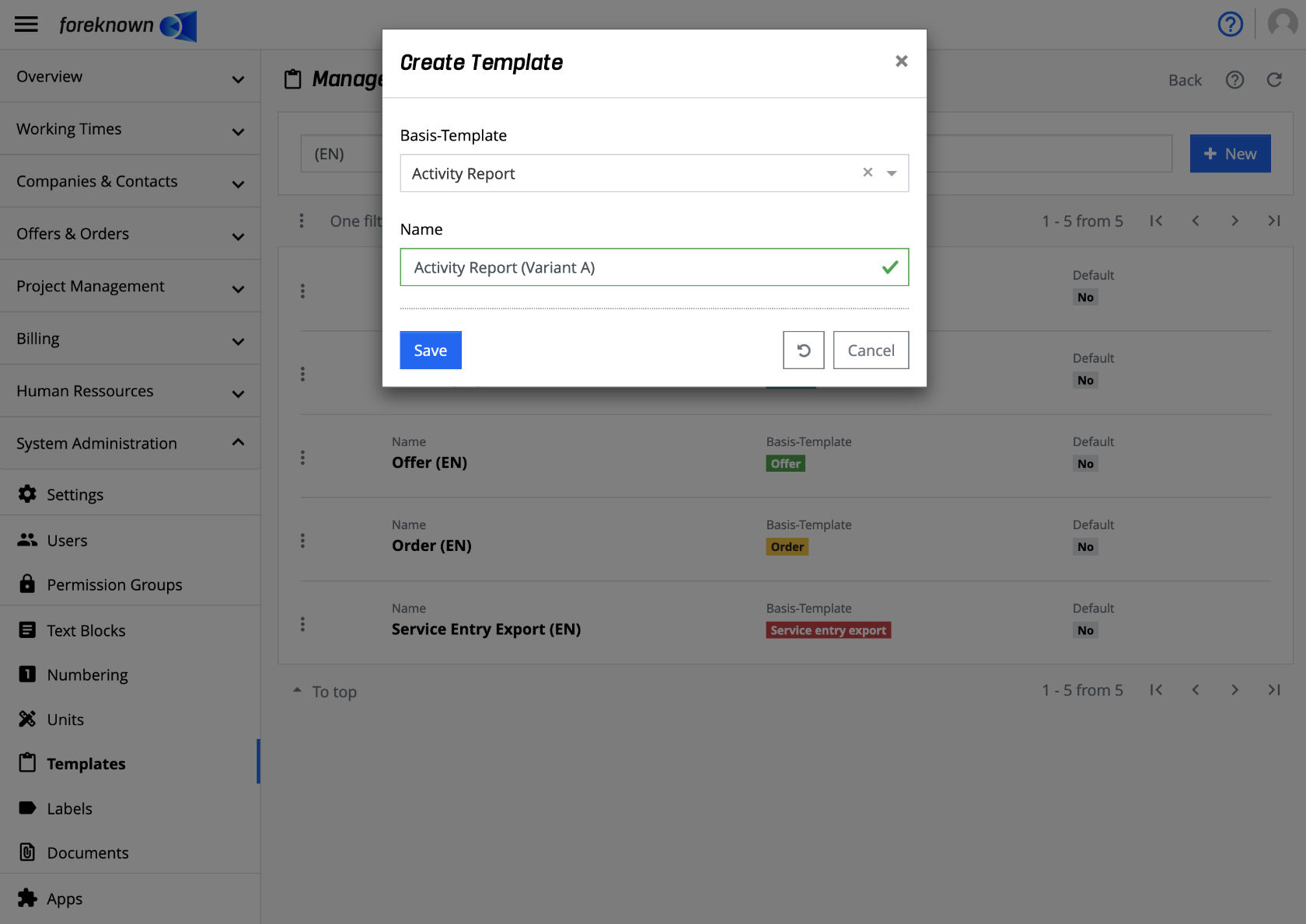
You can then download the provided Freemarker template (*.fmt) via the action menu of the template with the action "Download current template" and edit it using a suitable editor. The template is based on HTML with embedded CSS and some placeholders that integrate the data of the invoice and the related service entries.
Documentation Link: A detailed description of the data for the placeholders and how to work with Freemarker templates can be found in the documentation under "Features/System Administration/Templates".
With the appropriate HTML/CSS knowledge, the template can now be easily customised.
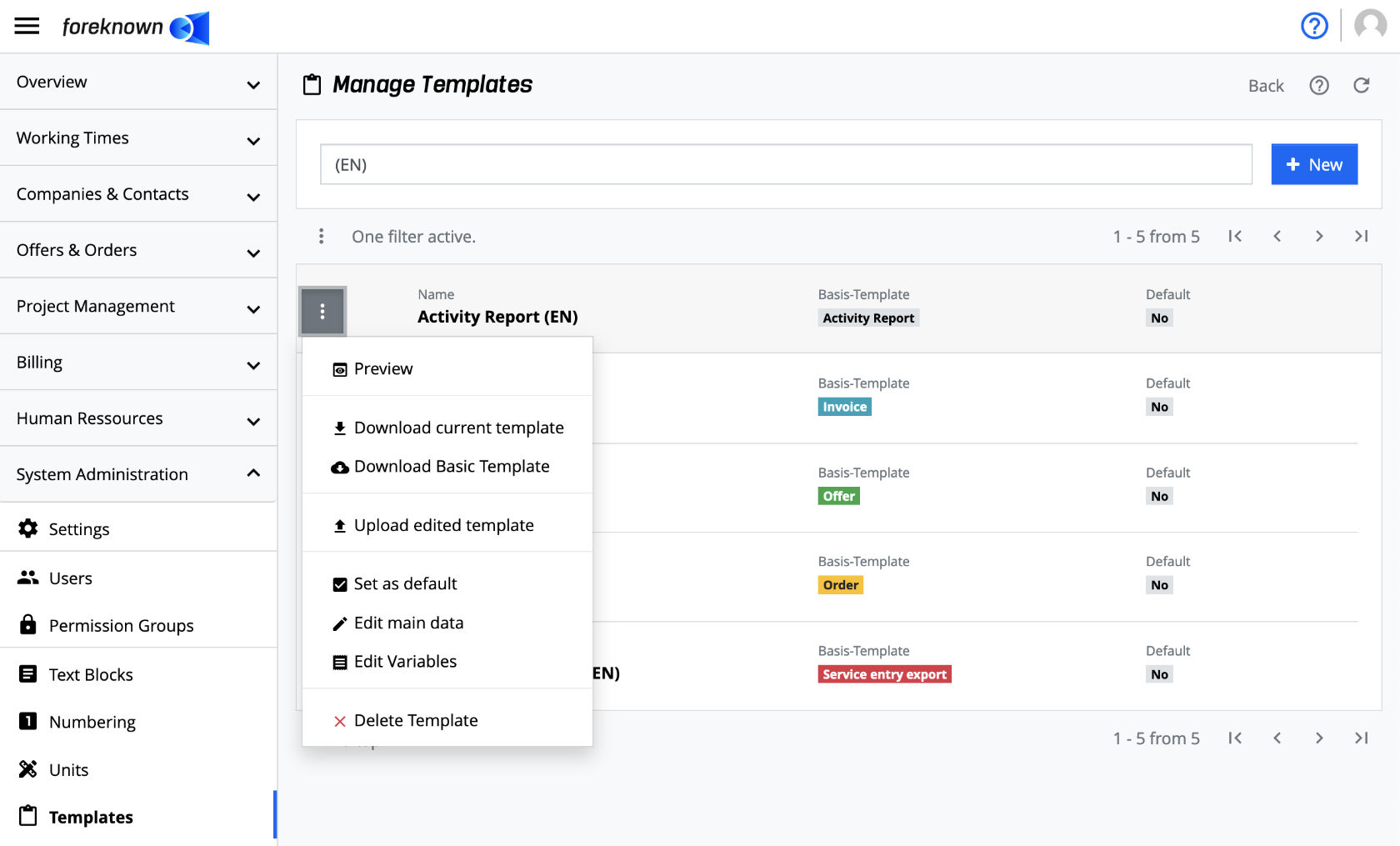
Once the Freemarker file has been customised, the template can be updated via the "Upload edited Template" action in foreknown and used for activity reports.
Design integrated Activity Reports
It is also possible to output the activity report of an invoice as part of the invoice PDF document. In this case, the invoice template(s) are customised, as these already enable the optional output of service entries in the supplied version. The same steps apply as for customising the "Activity Report" template. Finally, the variable "showServiceEntryData" needs to be set to "true" for the template and all service entries of an invoice are output in landscape format at the end of the invoice PDF.
Create Activity Report
In foreknown, an activity report is always directly linked to an invoice. The actions that are offered for an invoice have therefore been expanded.
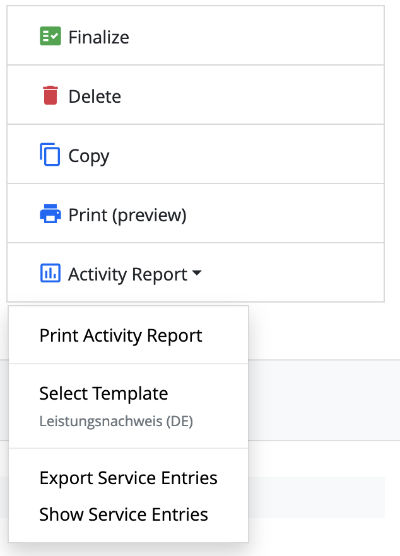
As long as an invoice is still in "Draft" status, not only the invoice template but also the template for the activity report can be selected. The "Print Activity Report" action generates a PDF document based on the selected template and offers it directly for download.
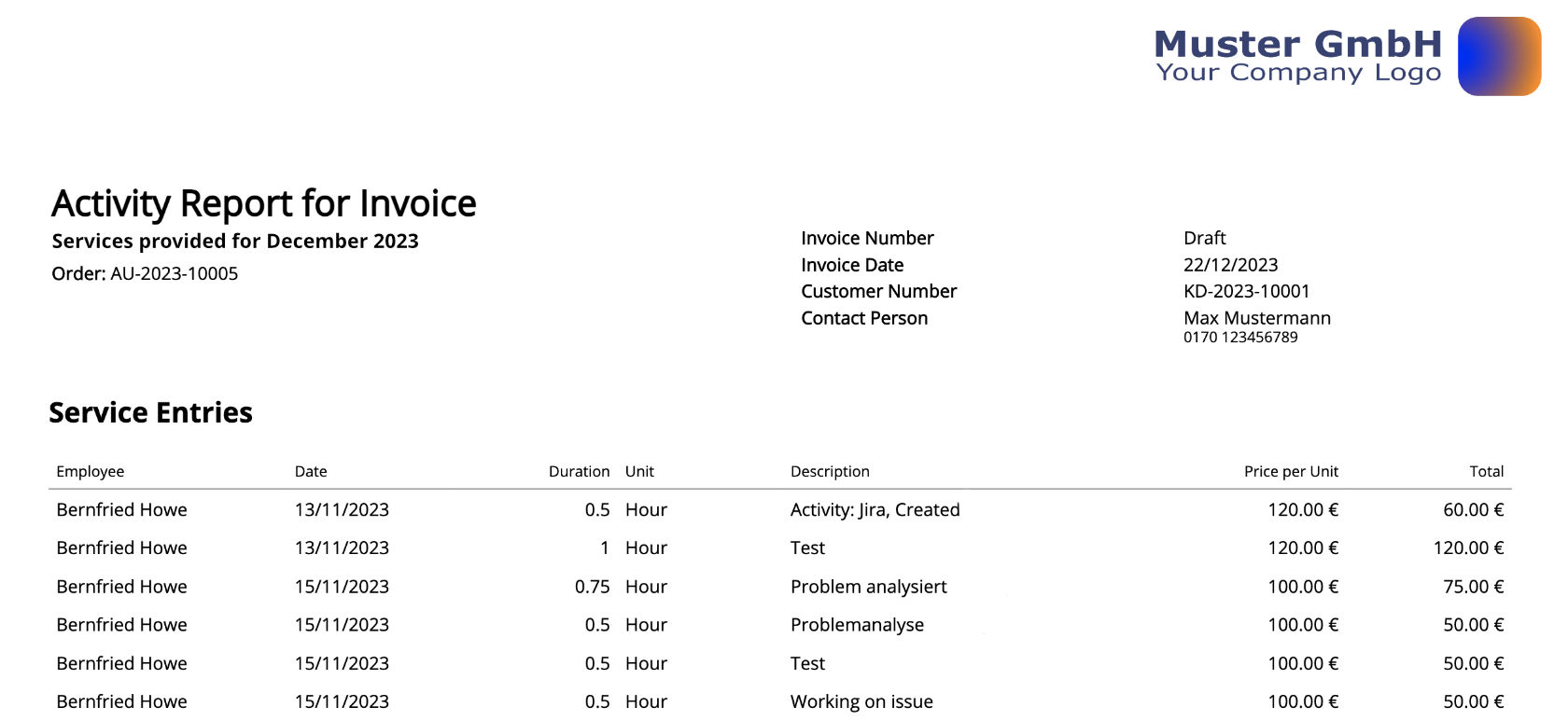
If the activity report has been integrated directly into the invoice template, the corresponding PDF can simply be generated using the "Print" action. It is also possible at any time to export the service entries of an invoice as an Excel file using the "Export Service Entries" action or to list them in the "Service Entries" dialogue using the "Show Service Entries" action.
Conclusion
By providing the new template type "Activity Report", a flexible option is now also available for creating customised templates for customers. With the optional possibility of outputting the activity report directly with an invoice in a PDF document, further steps in the invoicing process can be saved.
Outlook
These new features are just the beginning of our optimisation of invoicing. In the next releases, we will introduce the direct sending of invoices and activity reports via e-mail. This will be followed by the "Billing Profiles", which will enable invoicing to be fully automated.

