In foreknown, there are already a variety of controlling functions that enable the control and evaluation of orders, services and now also tasks. But why do we consider this topic so important and useful that we even break it down to individual tasks?
Before I go into the topic of "micro-controlling" at the task level, I would like to approach the topic in principle.
Principles of the Agile Manifesto
In the agile manifesto, the first principle is "Individuals and interactions over processes and tools", recognizing there is a value on the right, but the left values more.
This means, for example, that potential problems are to be uncovered through regular interaction with all those involved and solutions are to be worked out directly in the team. So how does our "tool" and the controlling options it provides fit into this approach?
With foreknown, we want to create additional transparency for all people involved in order to identify problems earlier and learn from past situations. With these additional insights, we create a better, more complete foundation for team interactions and support in finding solutions.
Thus, the focus is still on individuals and interactions, but the tool foreknown assists in identifying and resolving problems.
Furthermore, we find in the agile manifesto as 4th principle "Responding to change over following a plan", which basically ensures real agility. However, every change usually also has consequences, which should be recognized and communicated early on. So here it is also advantageous if foreknown makes these effects transparent at an early stage, so that all those involved, and in particular the customer, are informed promptly and "stay in the same boat".
Micro-Controlling
How useful is it to provide key figures down to the individual tasks? You might assume that sufficient key figures can already be provided at the sprint or milestone level to be able to identify problems early on or take action. This assumption is certainly not wrong. For example, a burn-down chart of a sprint would already visualize the current feasibility of the sprint goal.
However, if you want to determine the causes for a non-optimal course of the burn-down chart, it is helpful to also look at the individual user stories. Of course, the team should already draw attention to problems during a sprint in constant interactions (e.g. in the daily stand-ups). But additional key figures from foreknown sharpen their view and, at the latest in the retrospective, these key figures ensure that potential improvements can be identified and implemented.
Task Controlling
In foreknown, the management of tasks in the list and detail view has been enriched with important key figures.
List View
In the list view of the task management, important key figures are now always displayed above the search field. These key figures refer to the currently filtered tasks in the list. This means that you can easily display a variety of key figures for any list of tasks by using the various properties (e.g. labels, projects) of the task filter.
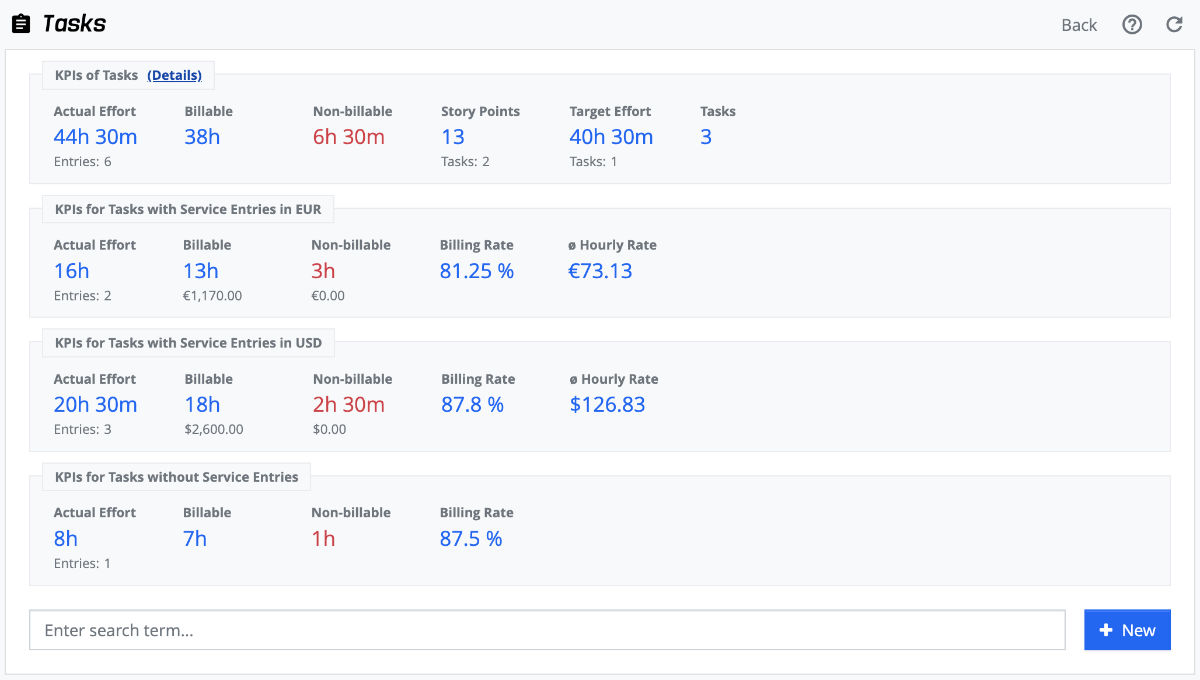
When displaying the KPIs, a distinction is made between general and performance-related KPIs. The general KPIs (including actual and target effort, billable and non-billable effort, number of story points) are displayed to all employees.
If the user has project manager rights, a "Details" link provides access to the performance-related KPIs, which also display monetary values, among other things. Furthermore, it is visible whether there are working times for the filtered tasks that have not yet been transferred into service entries.
Detailed View
With the new version, the detailed view of a task has got a "Controlling" area below the master data. In the upper area, general key figures such as the number of story points, ø actual effort per story point and target, actual and open effort are displayed to all users.
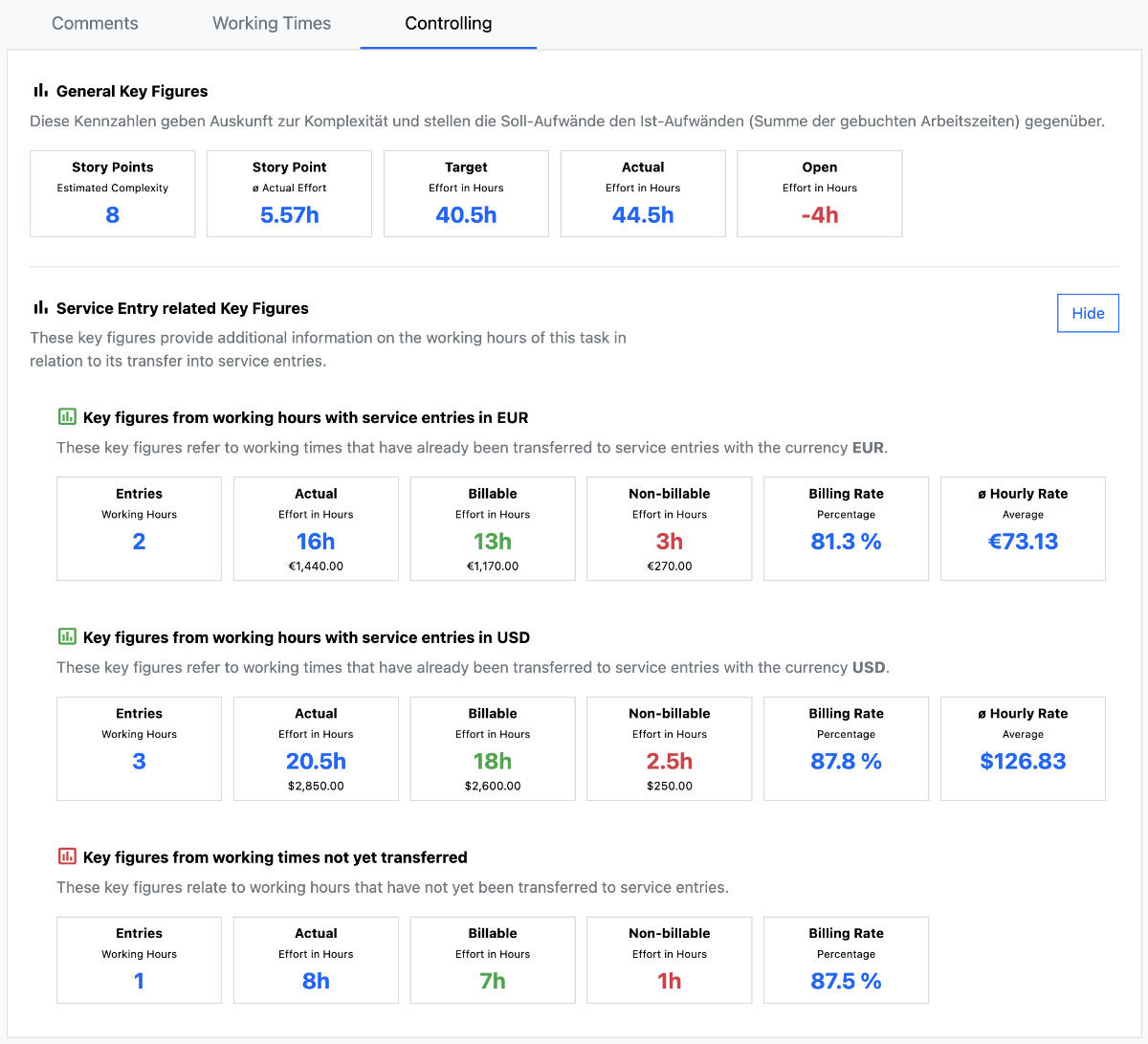
However, only users with project manager rights have access to the performance-related key figures. These key figures provide the actual effort, billable and non-billable effort, each in hours and in monetary terms. In addition, a billing rate and an ø hourly rate are calculated.
If services in different currencies have been assigned to a task, the above-mentioned key figures appear for each currency. Furthermore, it is visible whether there are working times for the task that have not yet been transferred into service entries.
Conclusion
With the extensive key figures in the task management, foreknown provides a lot of important information to query a status or to analyze retrospectively which tasks went well and less well. Through this transparency, we ensure that a team recognizes problems earlier and can learn from past situations for the future.

