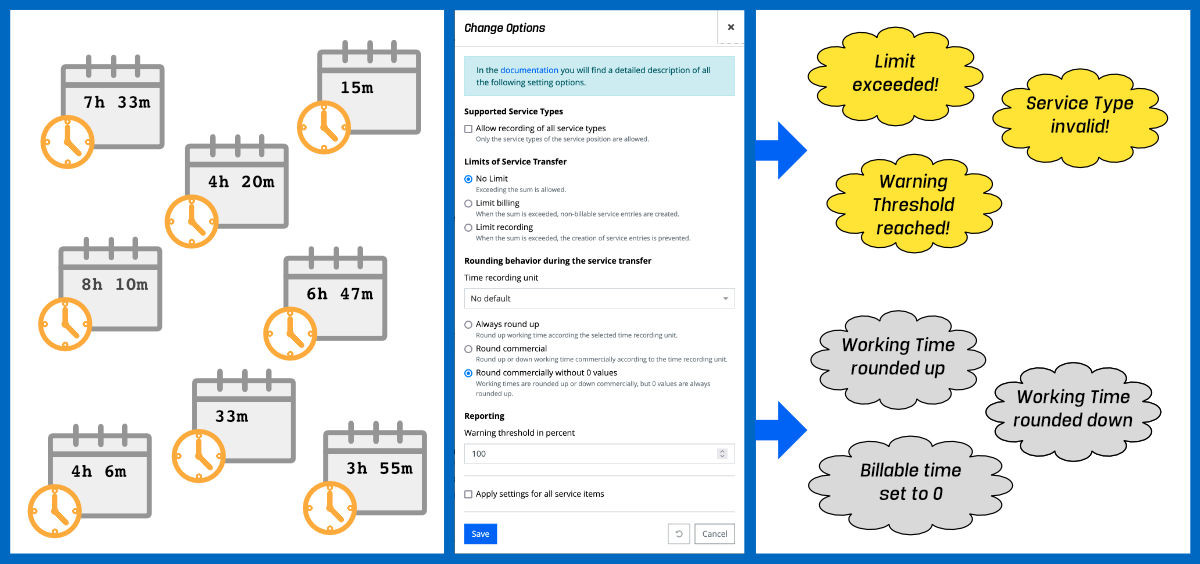When transferring working times to service entries, there are many situations in which a decision is required. In order to transfer as many working times as possible into service entries automatically or at least semi-automatically, new configuration options have been created in foreknown, e.g. to be able to define limits and rounding rules at order position and service position level.
Use cases
The following use cases are simplified by the new configuration options:
- Prevent overbooking: As a project manager, I would like to ensure when implementing a sales order that no more effort from working hours may be booked to certain order or service position than has been stored as a total in the order or service position.
- Warnings: As a project manager, I would like to be informed if the used sum of an order or service position exceeds a percentage of n percent, in order to be able to react in time if necessary.
- Rounding rules: As part of the contractual agreement with my customer, I have specified that service entries are always billed in full 15 minutes and working time bookings are therefore rounded to full 15 minutes in commercial terms during transfer, for example. 4 Restrict activity types: As a project manager, I would like to ensure that only working times that match the service types of the service items may be booked on an order position.
Requirement
To meet these use cases, it must be possible to store certain configurations of order and service position.
It must be possible to define whether...
- ...working times should be rounded to a certain rounding unit, e.g. 5, 10, 15, 20, 30 minutes, when they are transferred to service entries, and how they should be rounded.
- ...the totals of order positions and/or service positions are to be used as a billing limit or also as an entry limit.
- ...when assigning service entries to order positions, only service types are allowed for which there is also a service position.
- ...warnings are displayed when n percent of an order or service position is used up.
Advanced configuration in foreknown
With foreknown release 1.1.0 we provide an extended configuration for order and service positions.
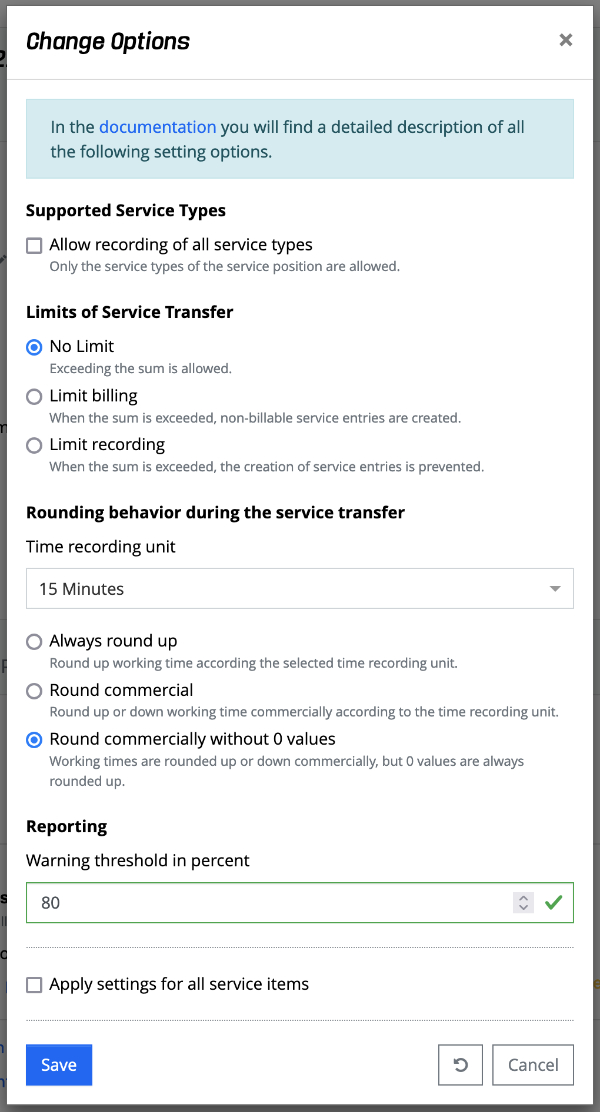
The following settings can be made via this dialog:
- Supported service types: It can be specified whether a service entry with a service type can be transferred to an order position, although there is no corresponding service position for it.
- Limits for service transfer: It can be defined whether service entries may continue to be assigned to the order or service position when a total is used up, or whether they should be transferred with billable time as 0 or not transferred at all. 3 Rounding behavior during service transfer: A rounding unit can be defined for working times when transferring to service entries (5, 10, 15, 20, 30, 60 minutes). Furthermore, it is defined whether rounding up, commercial rounding or commercial rounding without 0 values is always allowed.
- Reporting: A warning threshold in percent can be defined. If the percentage of already assigned service entries exceeds the order or service position total, a warning is generated. 5 Apply settings to all service positions: This option also overwrites the settings of all service positions when they are saved. However, each service positions can also have its own settings.
Conclusion
With these setting options, individual rules can be defined for the transfer of service entries at the level of the order and service positions, whereby a customer-oriented design of the billing and controlling of orders can be achieved.
With the help of the limits on order and service positions, the project manager is given the opportunity to become aware of possible deficiencies during implementation in good time.