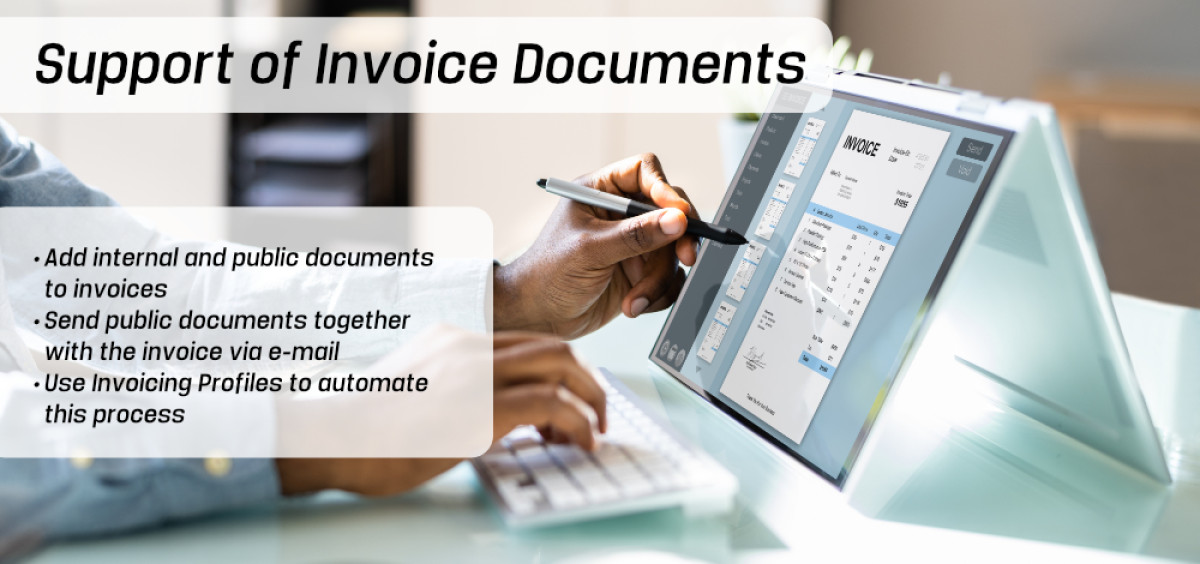Invoicing is often very different depending on the customer, especially when it comes to activity reports and its verification or approval. Therefore, with foreknown 2.10.4, we are providing a document management for additional invoice documents that enables an even more individualized invoicing for customers.
There are various use cases that require additional documents to be sent together with the invoice. For example, activity reports are sent to customers before the invoice is created, who signs it and sends it back as a PDF document after it has been approved. An invoice is then created based on the approved activity and sent to the customer by email.
In order to be able to send the signed activity report together with the invoice directly out of foreknown, a new "Invoice Documents" functionality had to be created. A "Documents" tab was added to the detailed view of an invoice.
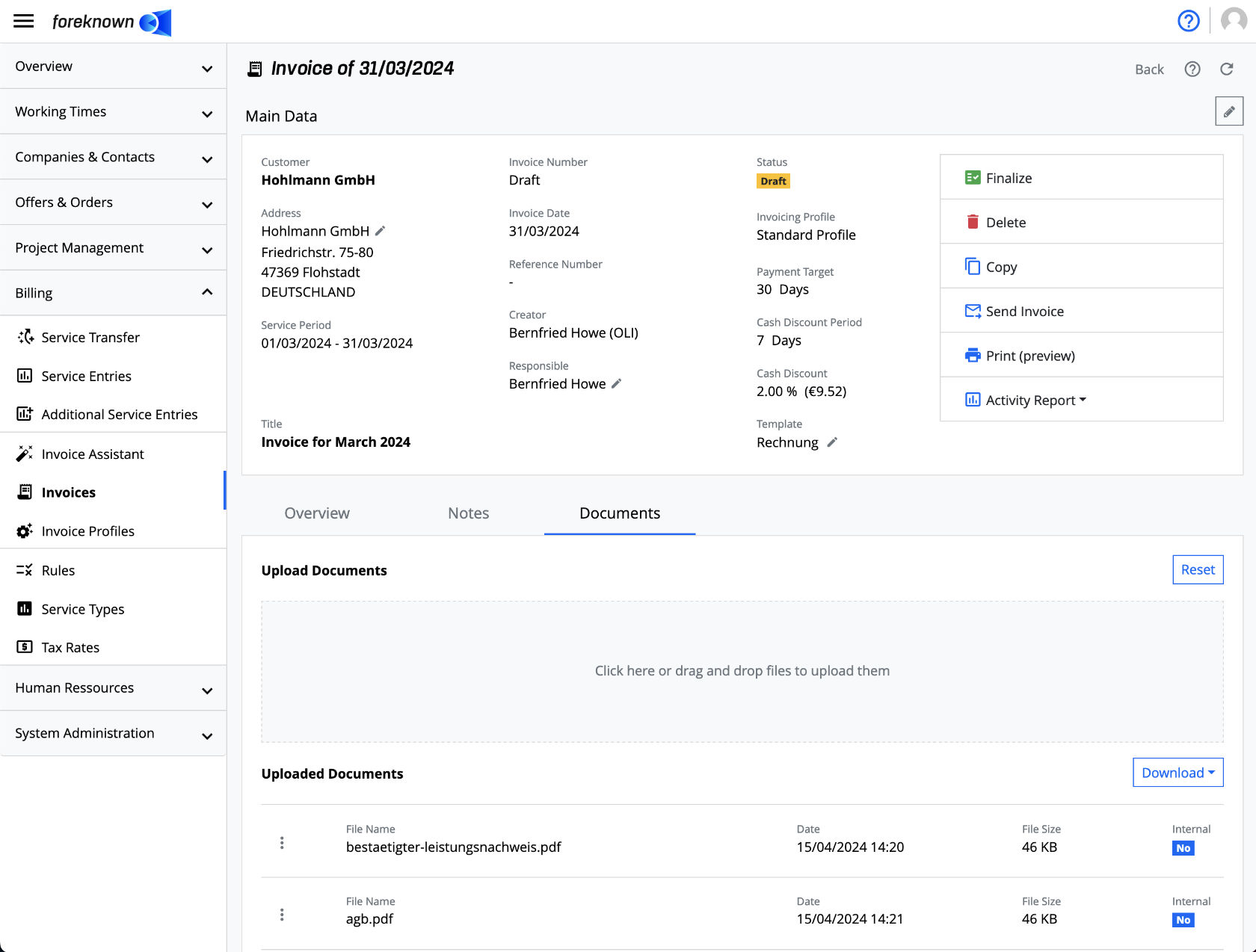
Using a drop zone, additional PDF documents can be attached to an invoice via drag & drop, which are initially marked as "public" documents. If a document only serves for internal purposes, it can be marked as such.
In this way, the signed activity report as described above can be uploaded for an invoice.
Standard Settings and Invoicing Profiles
In order for the public documents to be sent as an attachment via the "Send invoice" action, some settings need to be made. As described in our blog article "Create invoices more easily using invoicing profiles", both standard settings and customer-specific invoicing profiles can be used for an automated invoicing. Two additional properties have been added to these settings to define the way in which invoice documents are to be attached:
Method for sending invoice documents: This option determines how the invoice documents are provided for e-mail dispatch. A distinction is made between the following options:
- Do not attach any documents: Public invoice documents are not taken into account when sending an invoice via e-mail. 2 Attach each document: Each public document is attached to the e-mail. 3 Attach as combined document: All public documents are combined into one PDF document and attached to the e-mail. The file name of this attachment can be defined individually. 4 Attach in base document: All public documents are combined with the invoice to form one PDF document, which is attached to the e-mail.
File name of the invoice attachment: An input field can be used to define the file name that is used for the above-mentioned option "Attach as combined document". Placeholders, e.g. the invoice number, can be used.
Conclusion
With the support of invoice documents and the individual configuration for e-mail dispatch, we enable our customers to implement individual invoicing requirements for their customers. The provision of signed activity reports is just one possible use case. The extended invoicing profiles can be used to initially define for each customer whether and how invoicing documents should be provided. This ensures that invoicing is carried out as agreed for each customer in the long term.